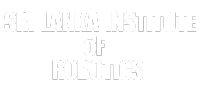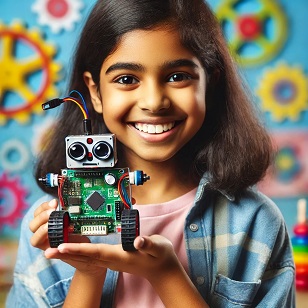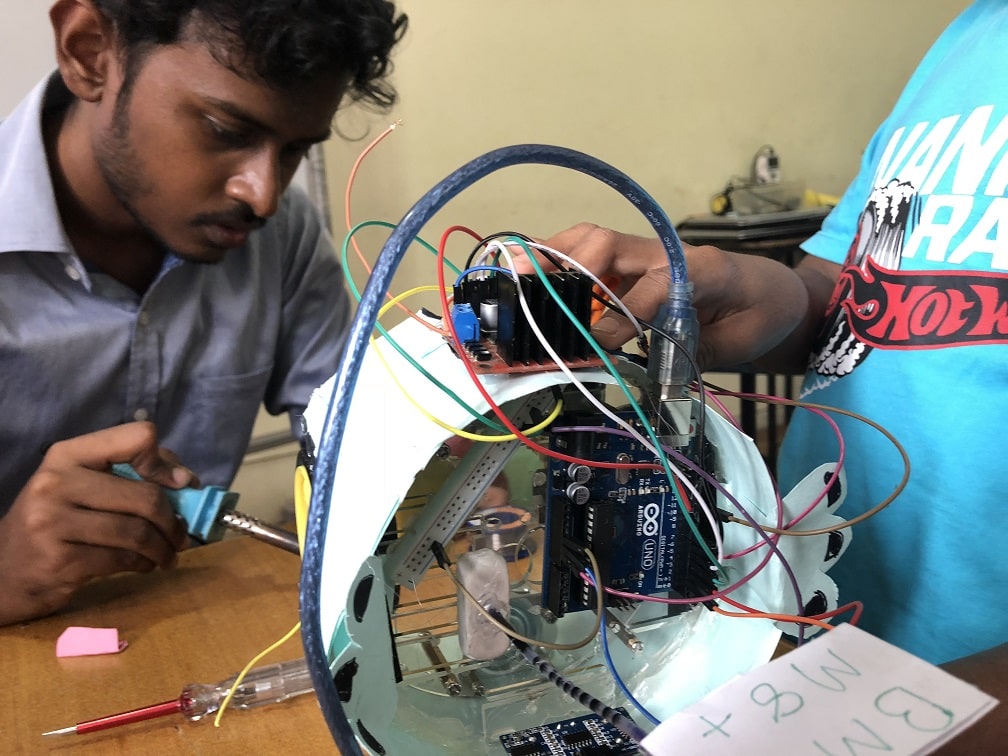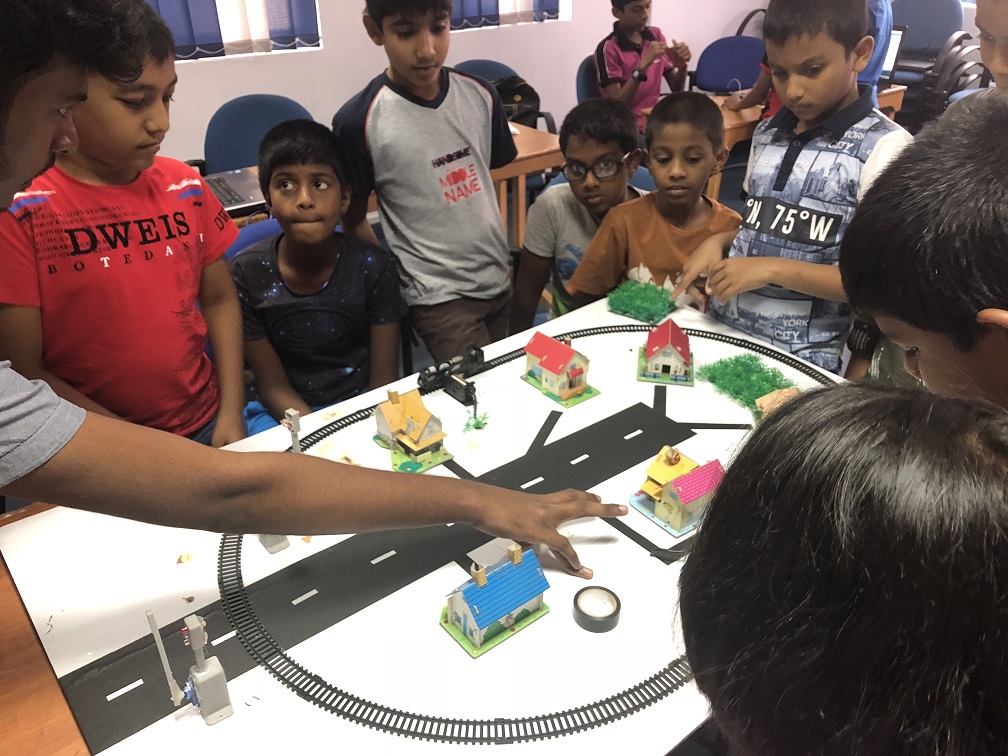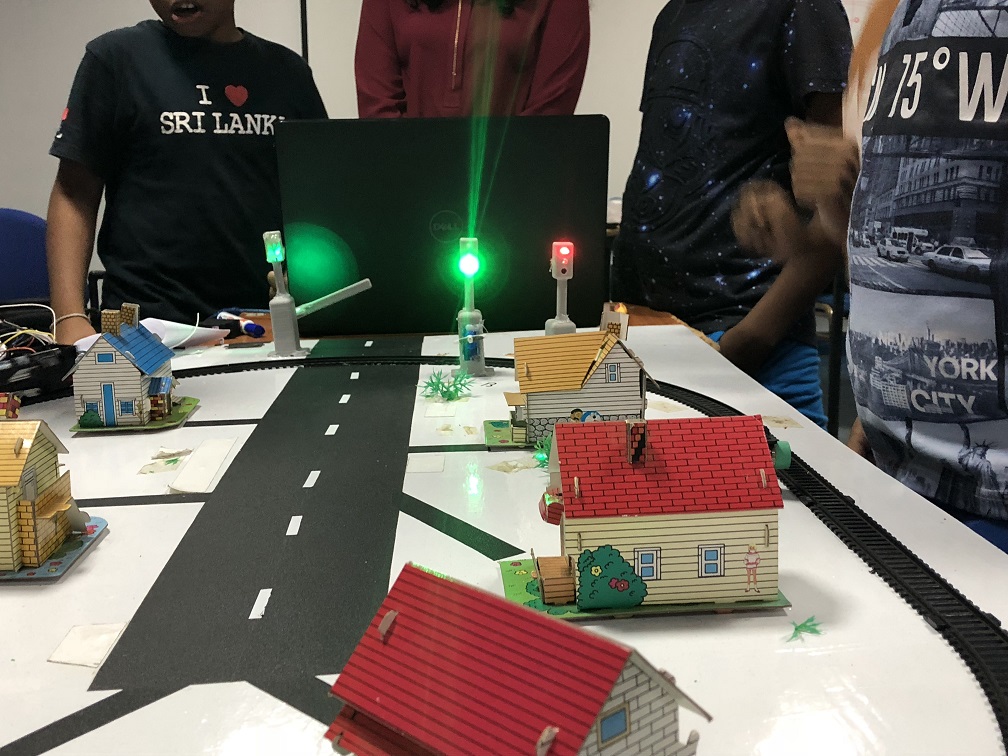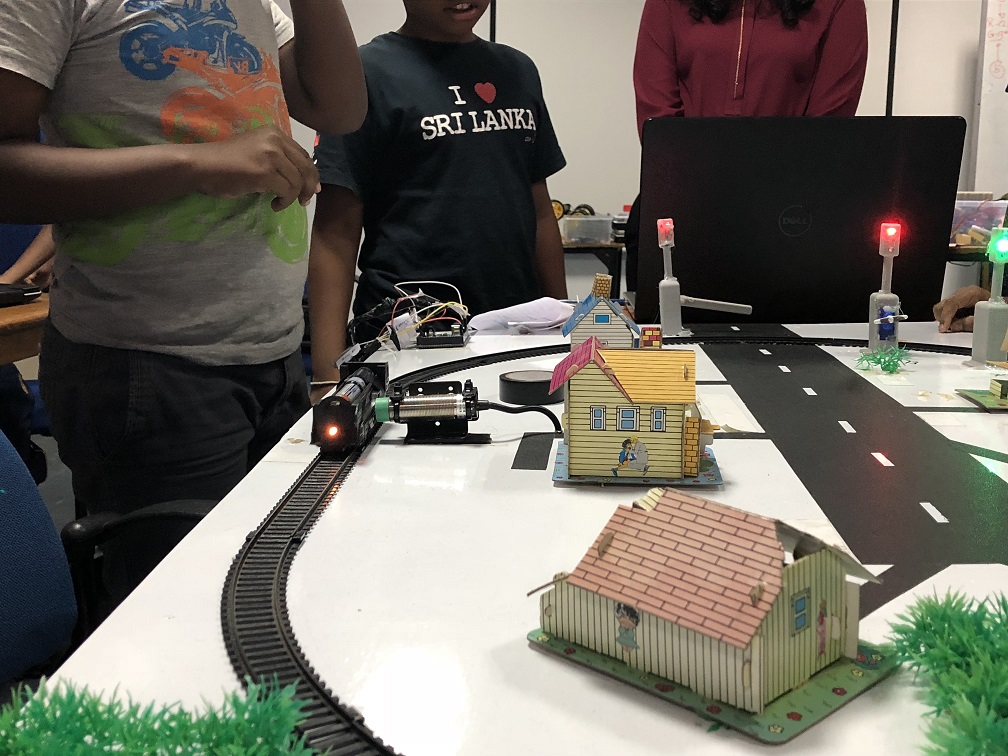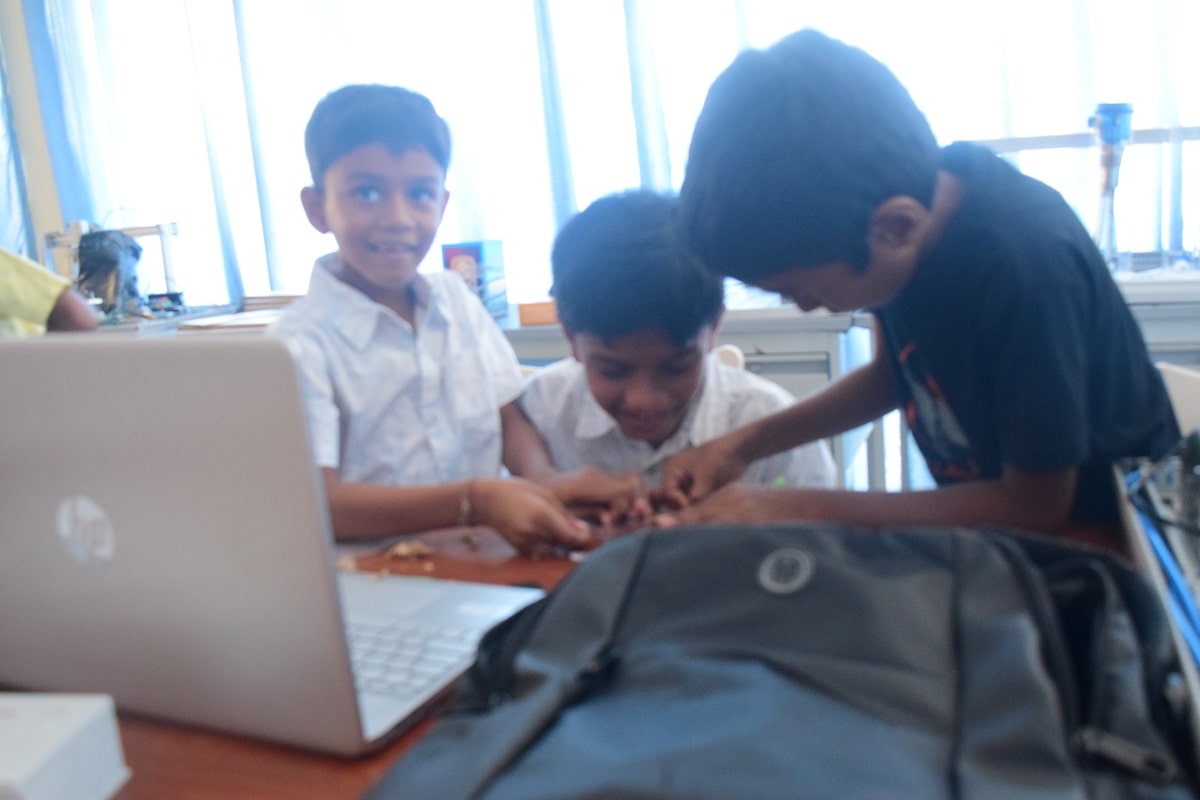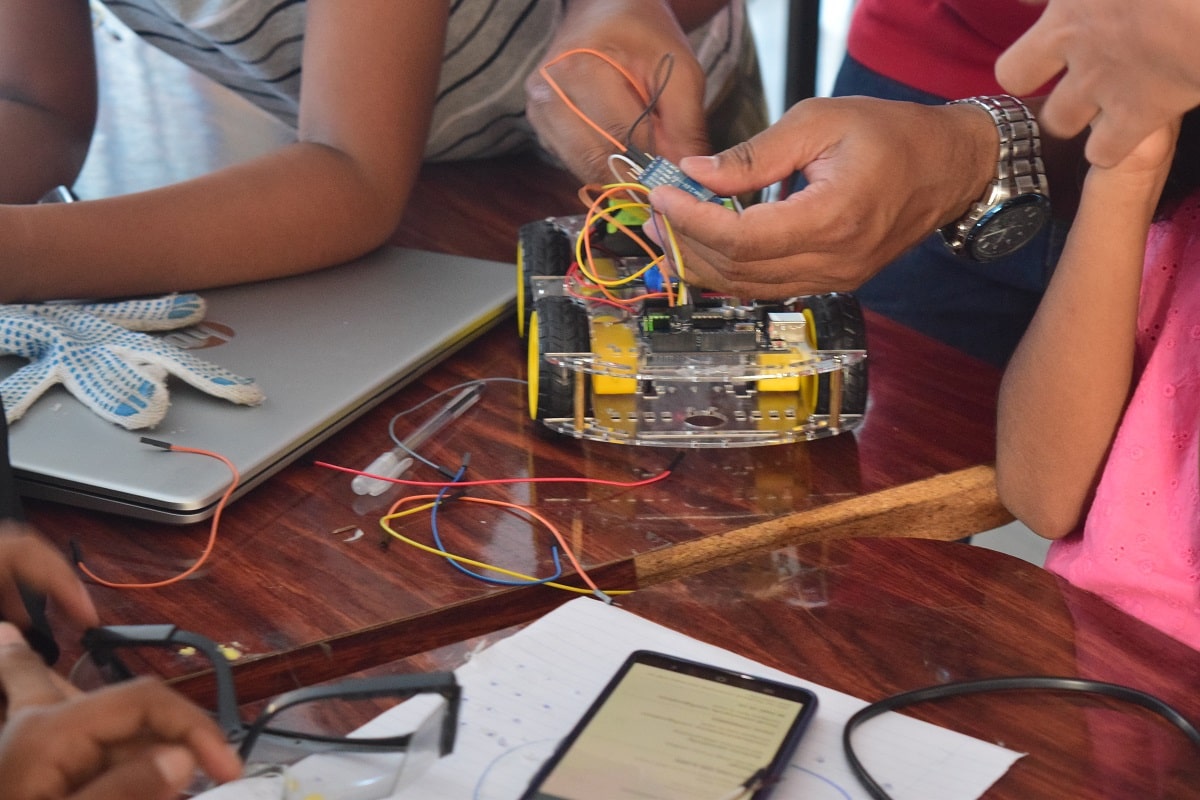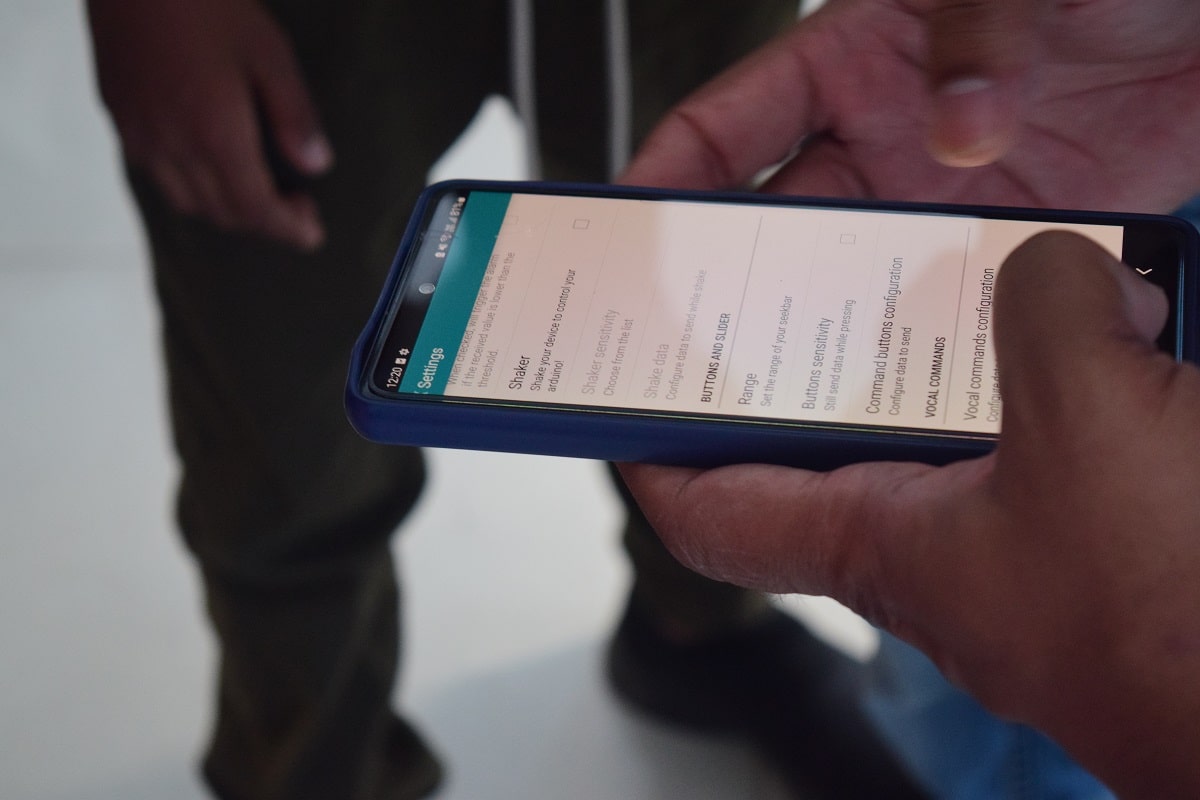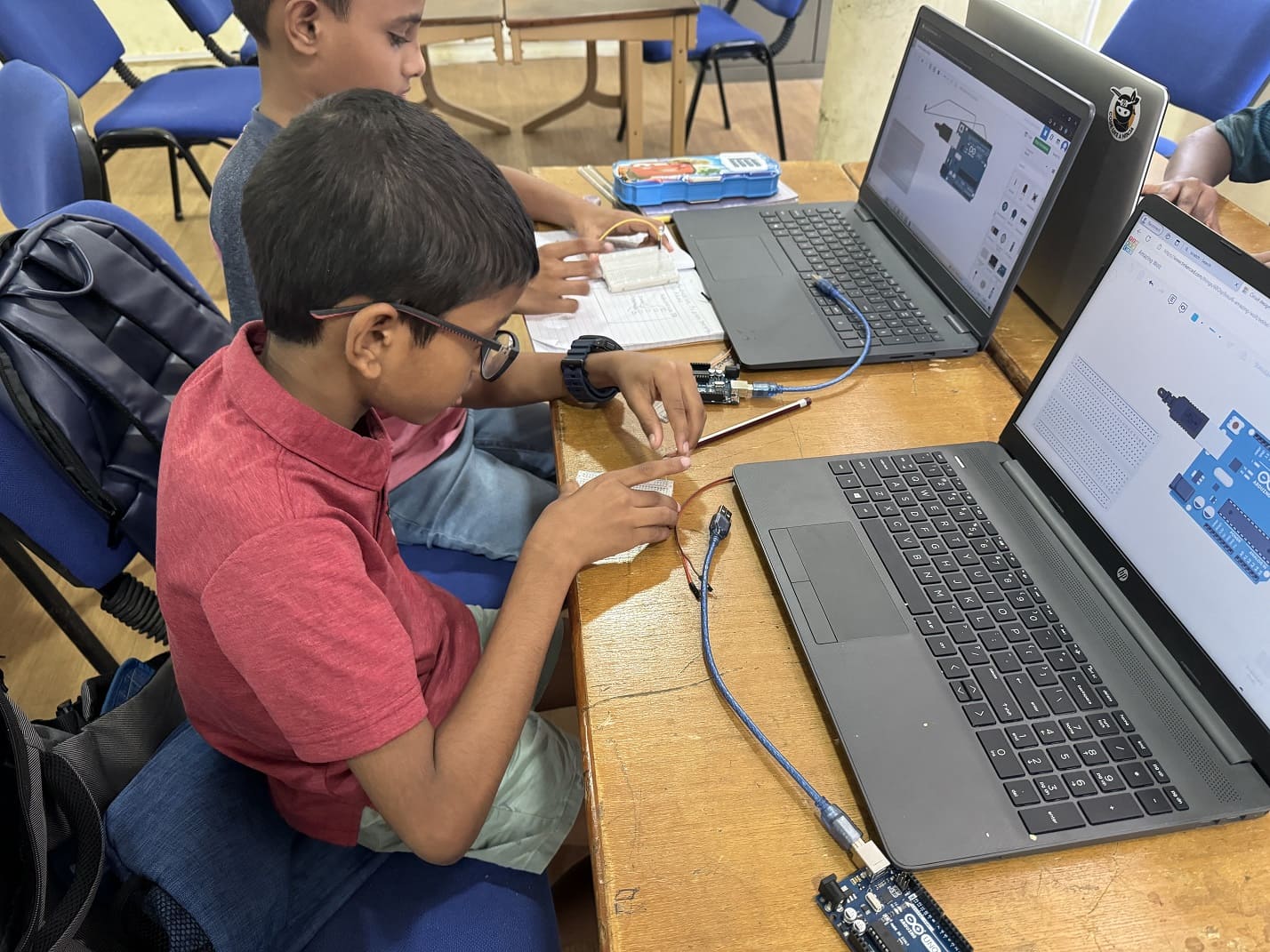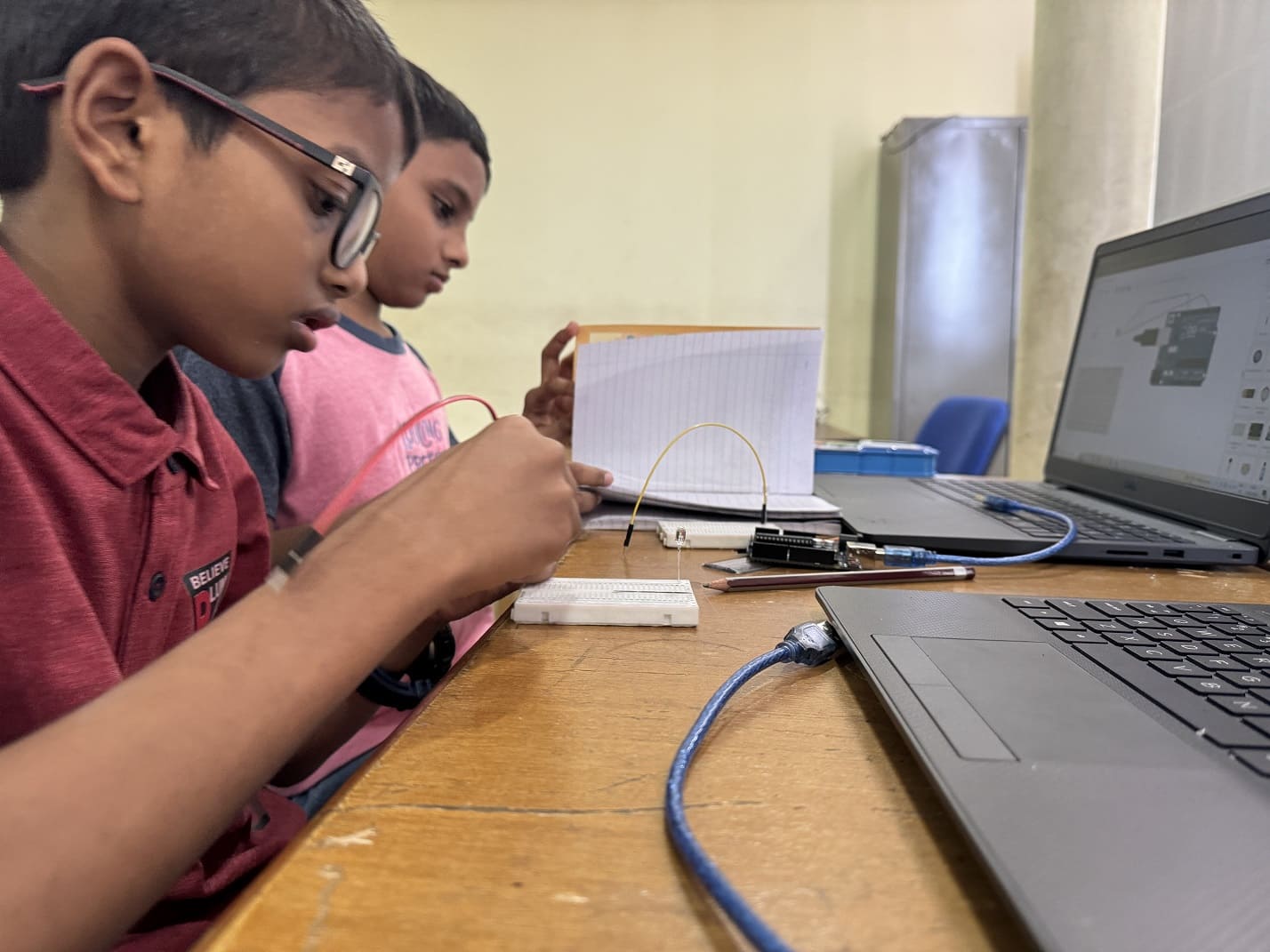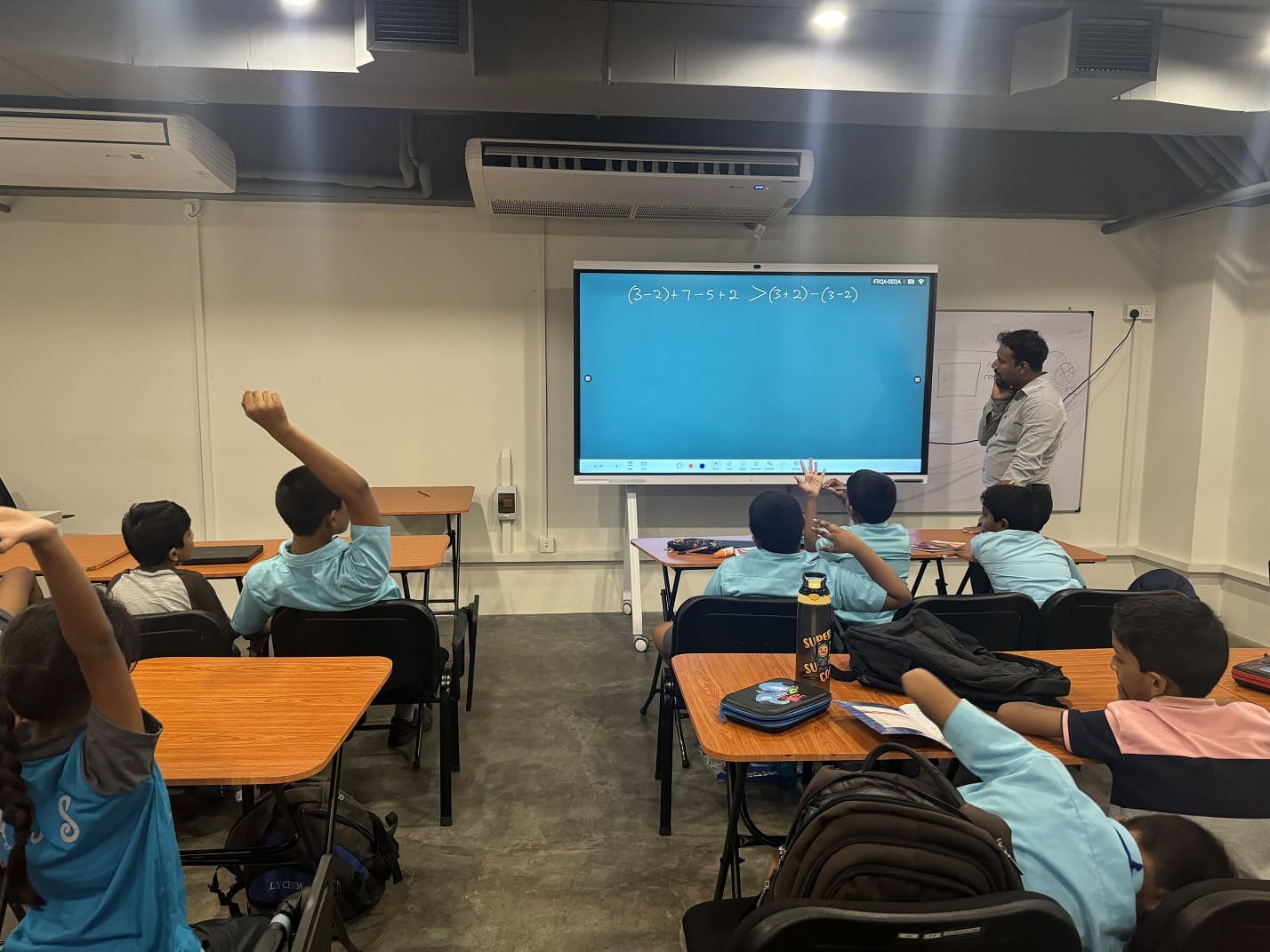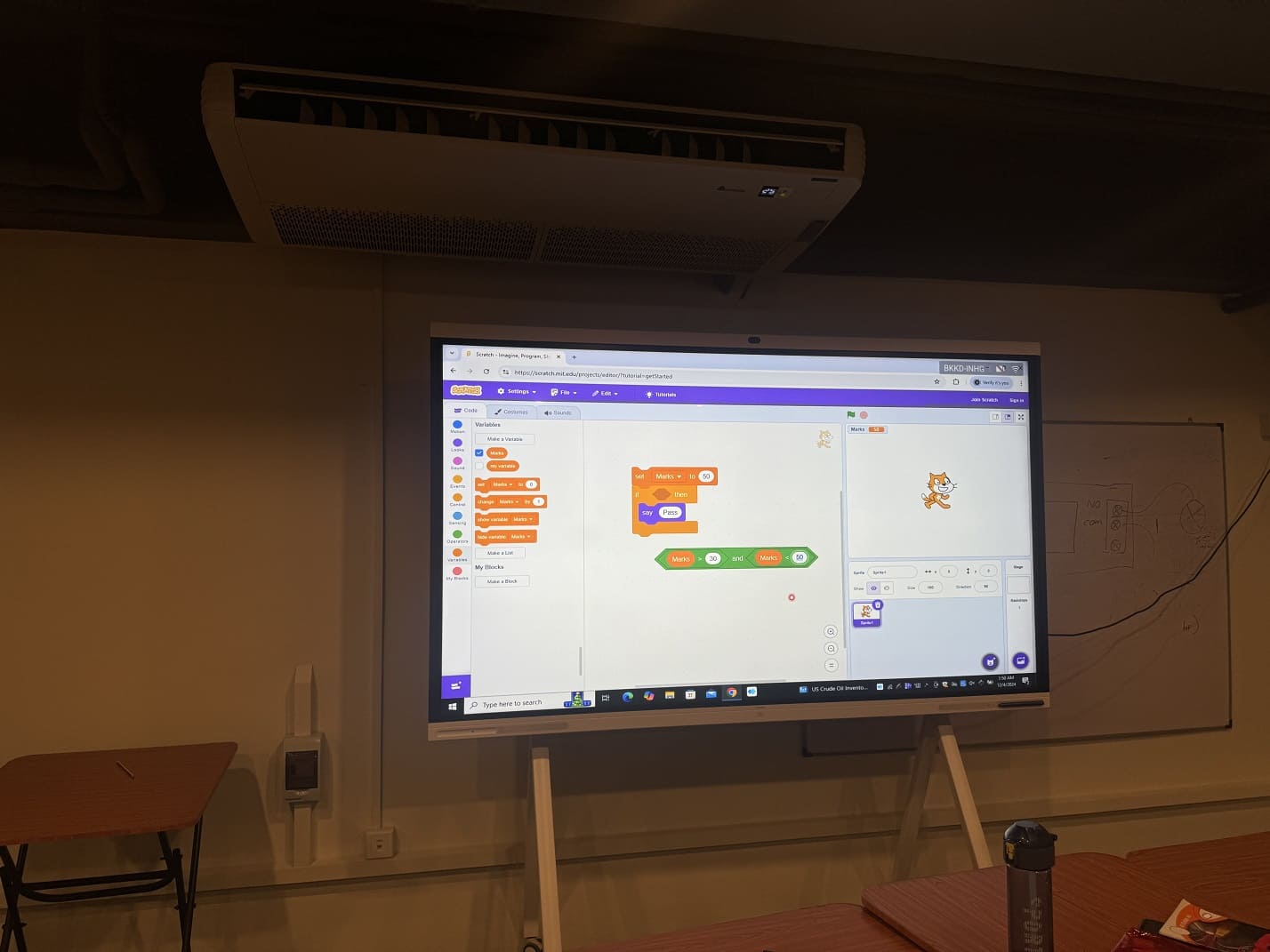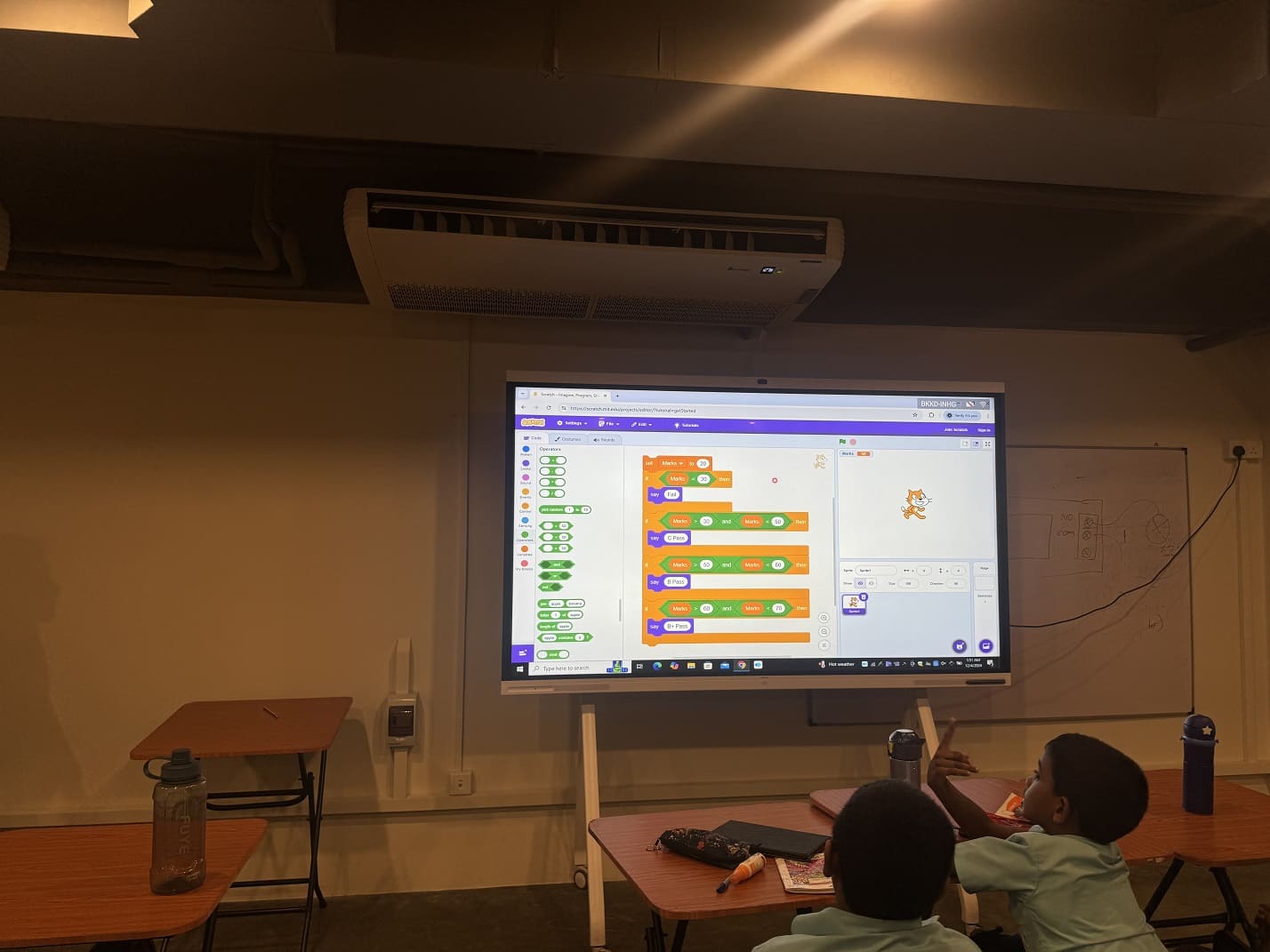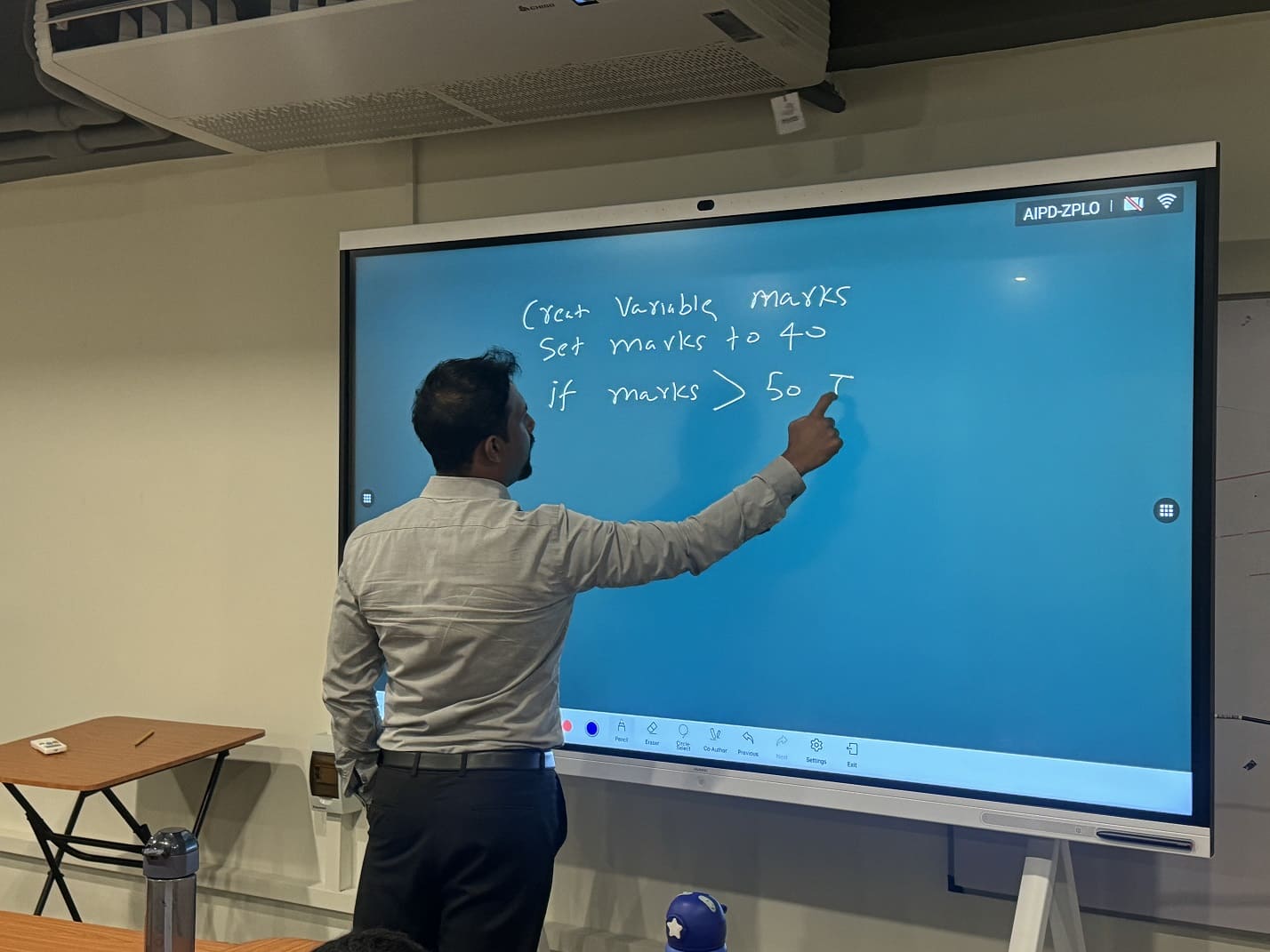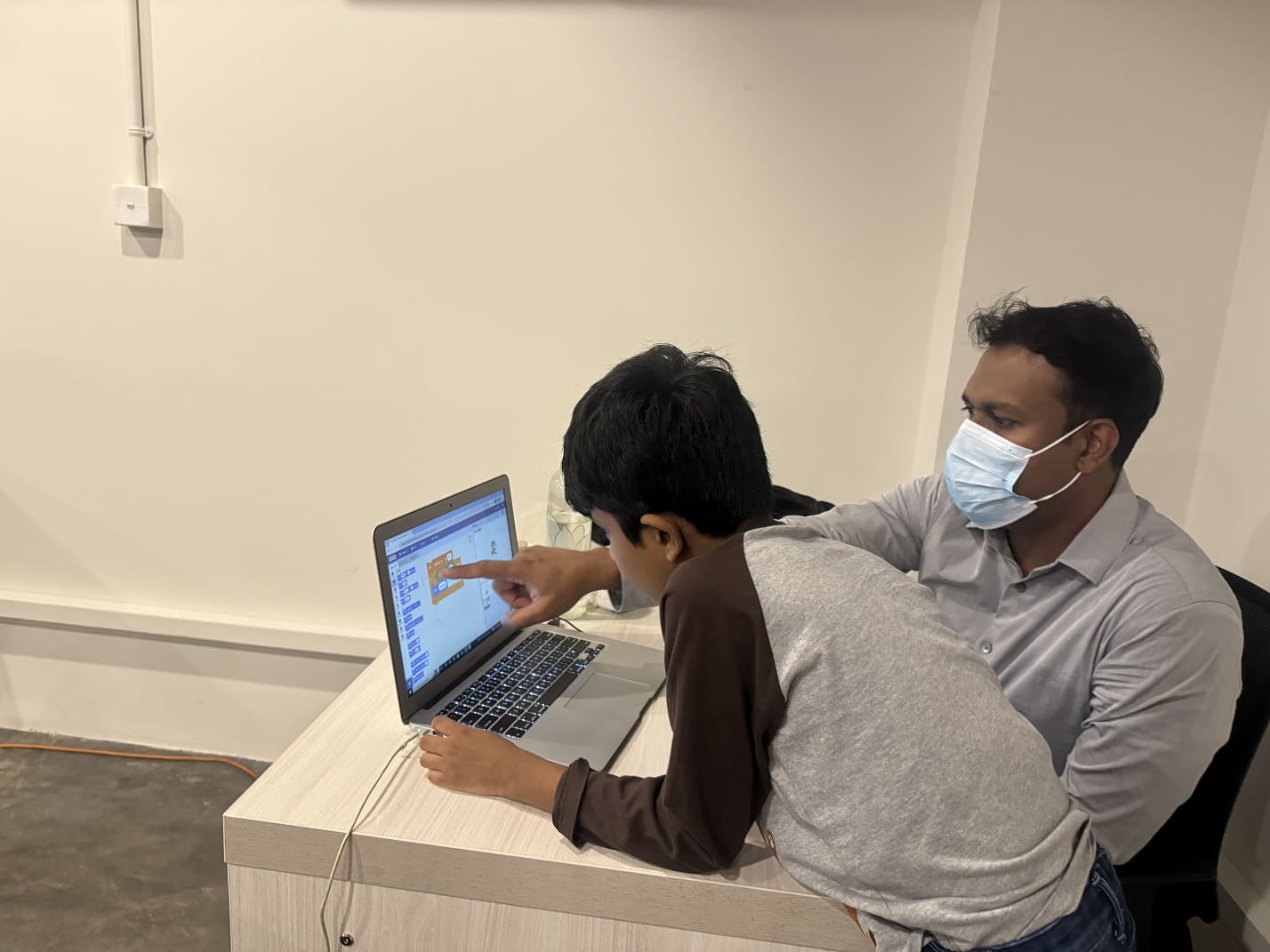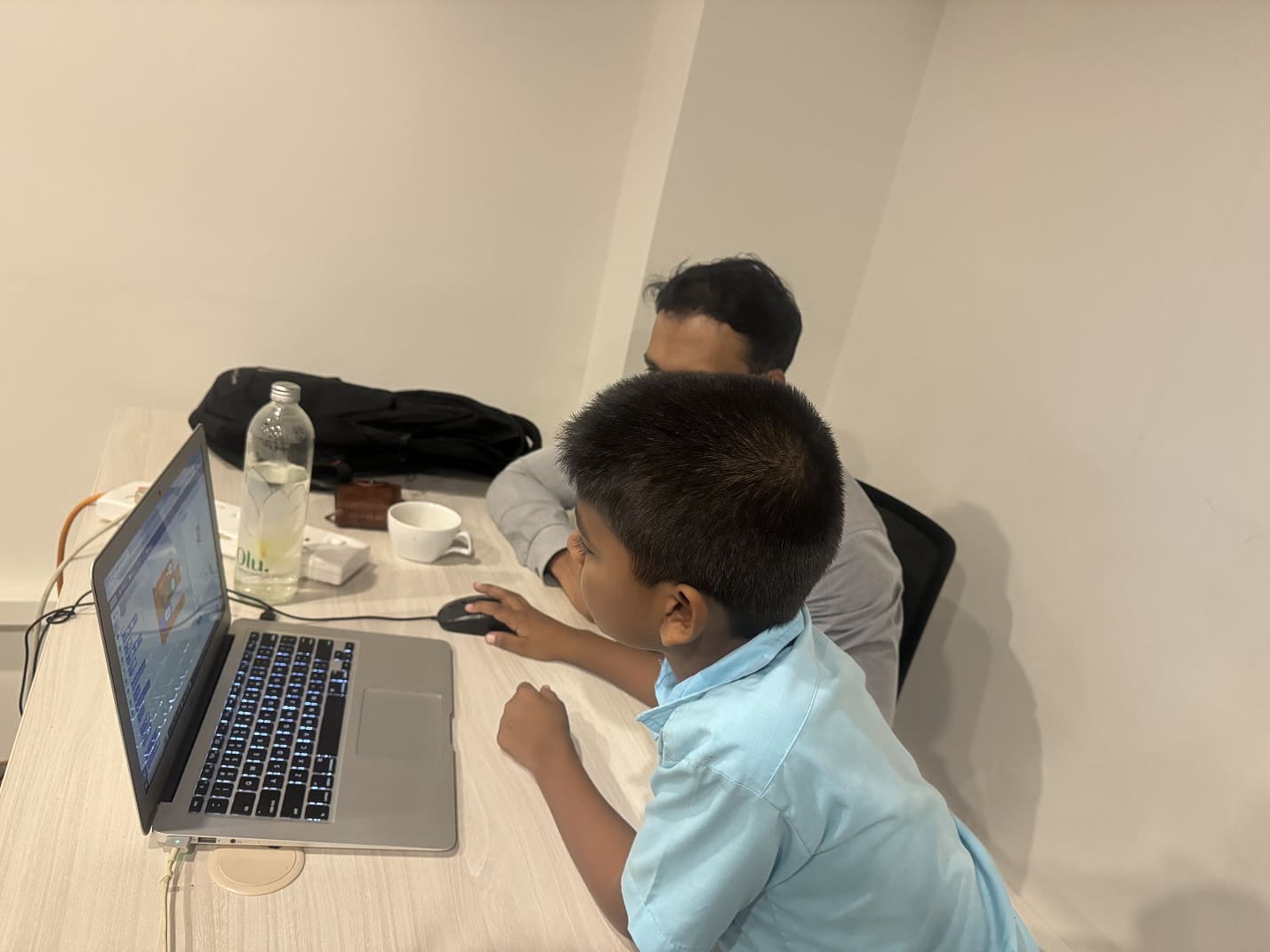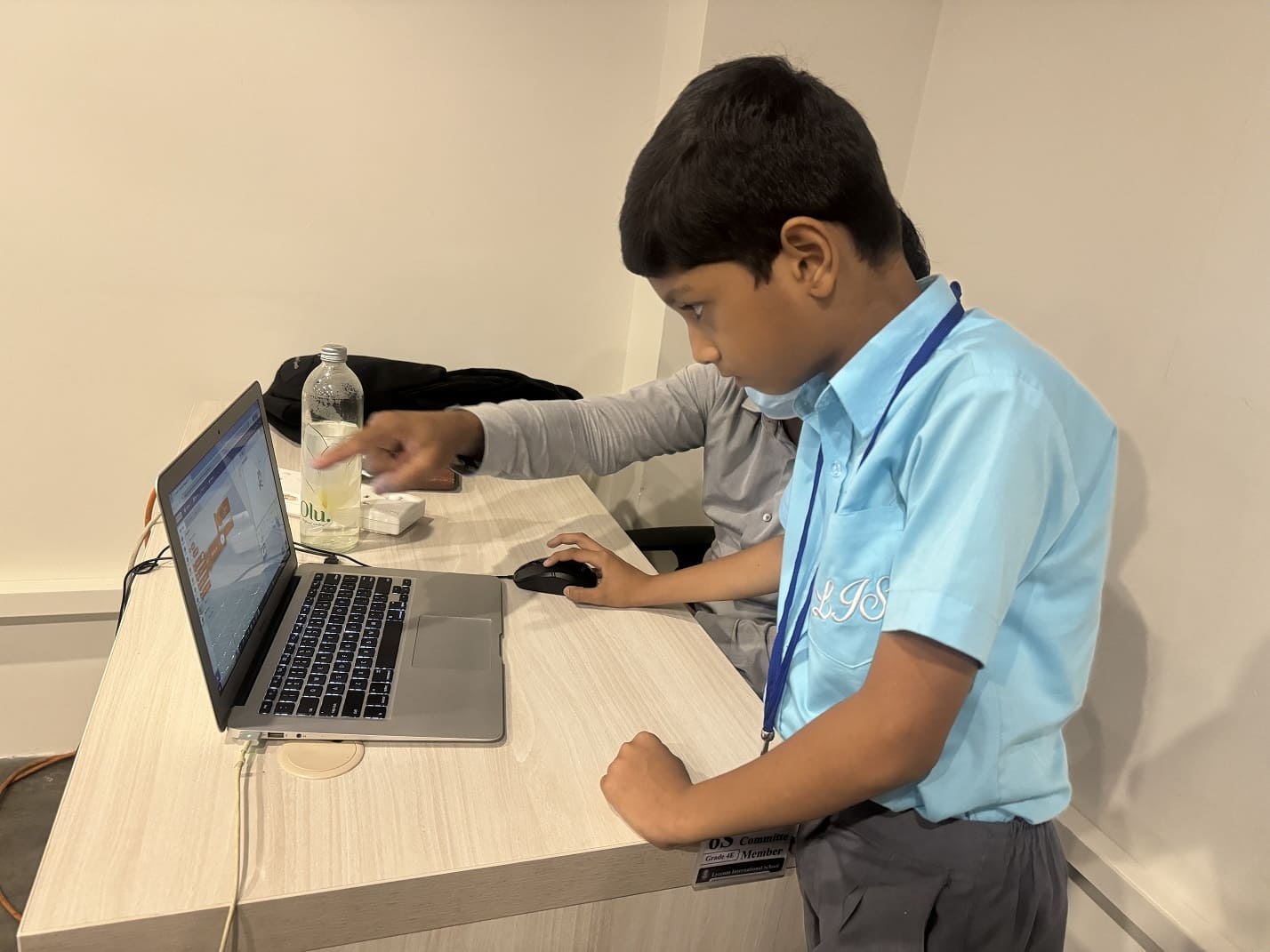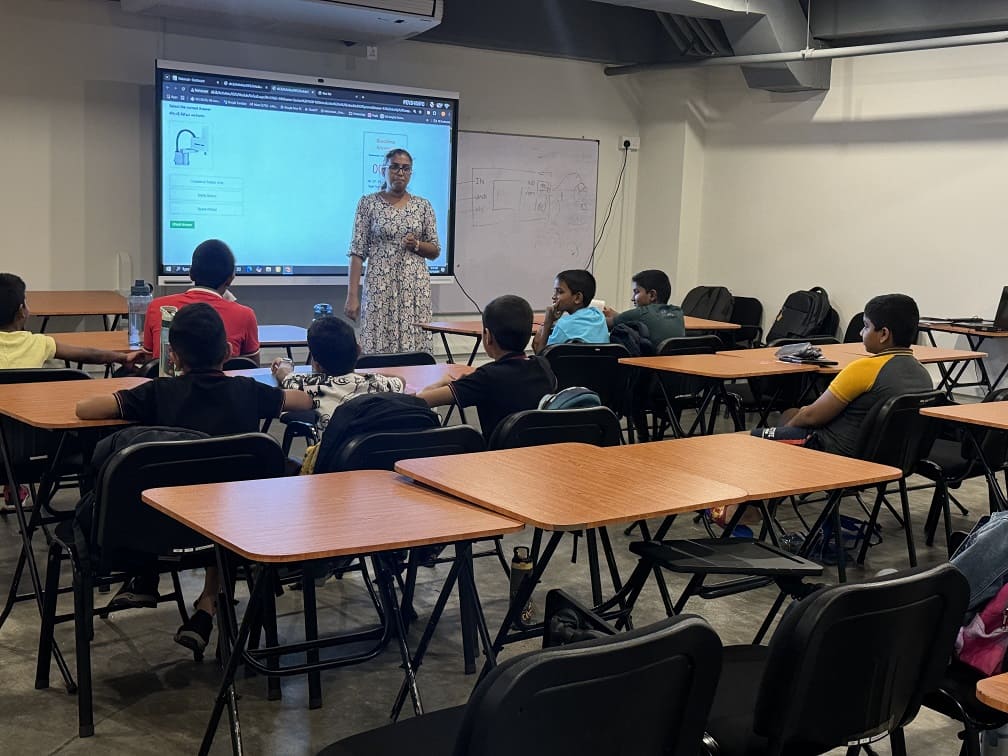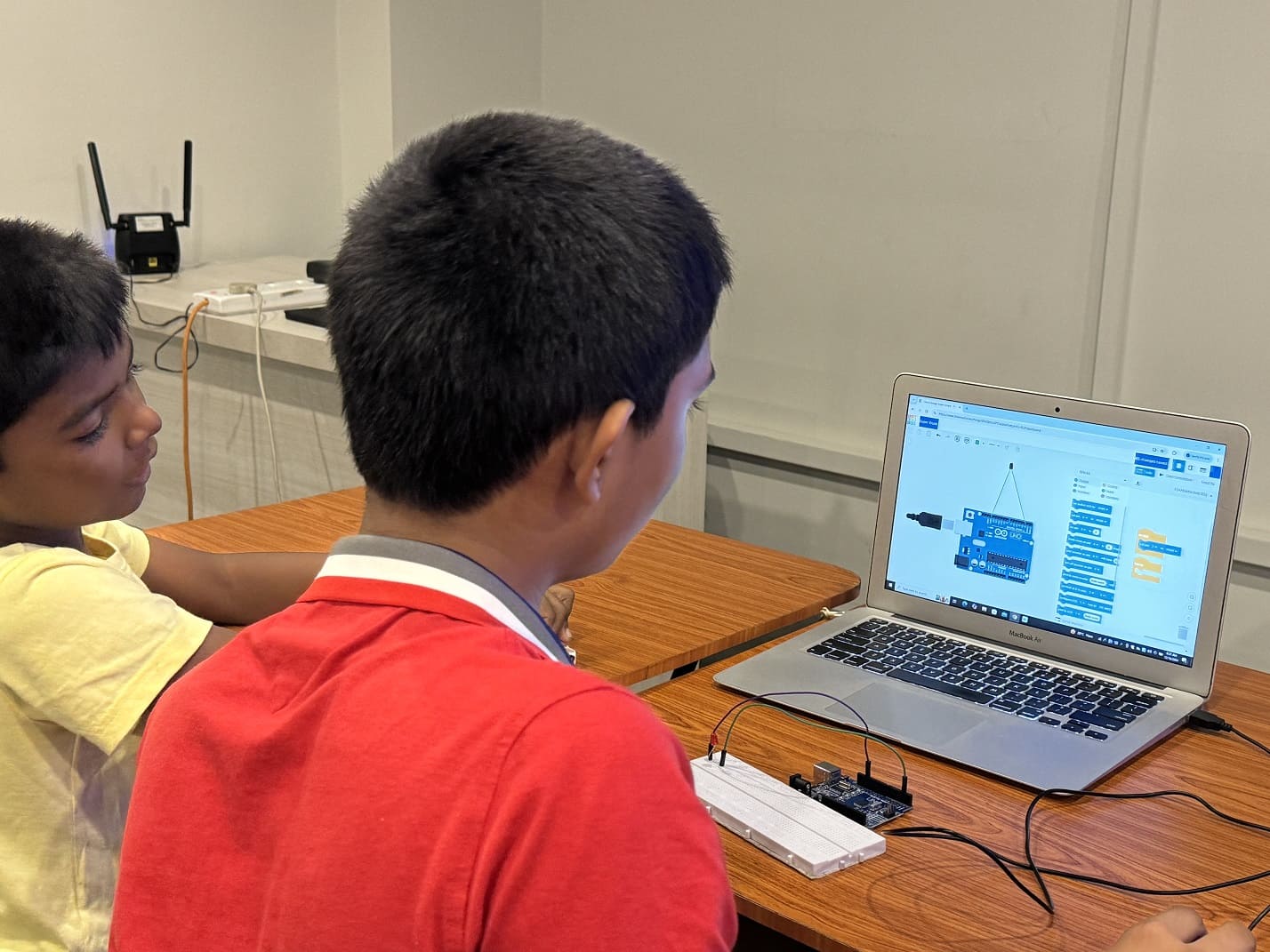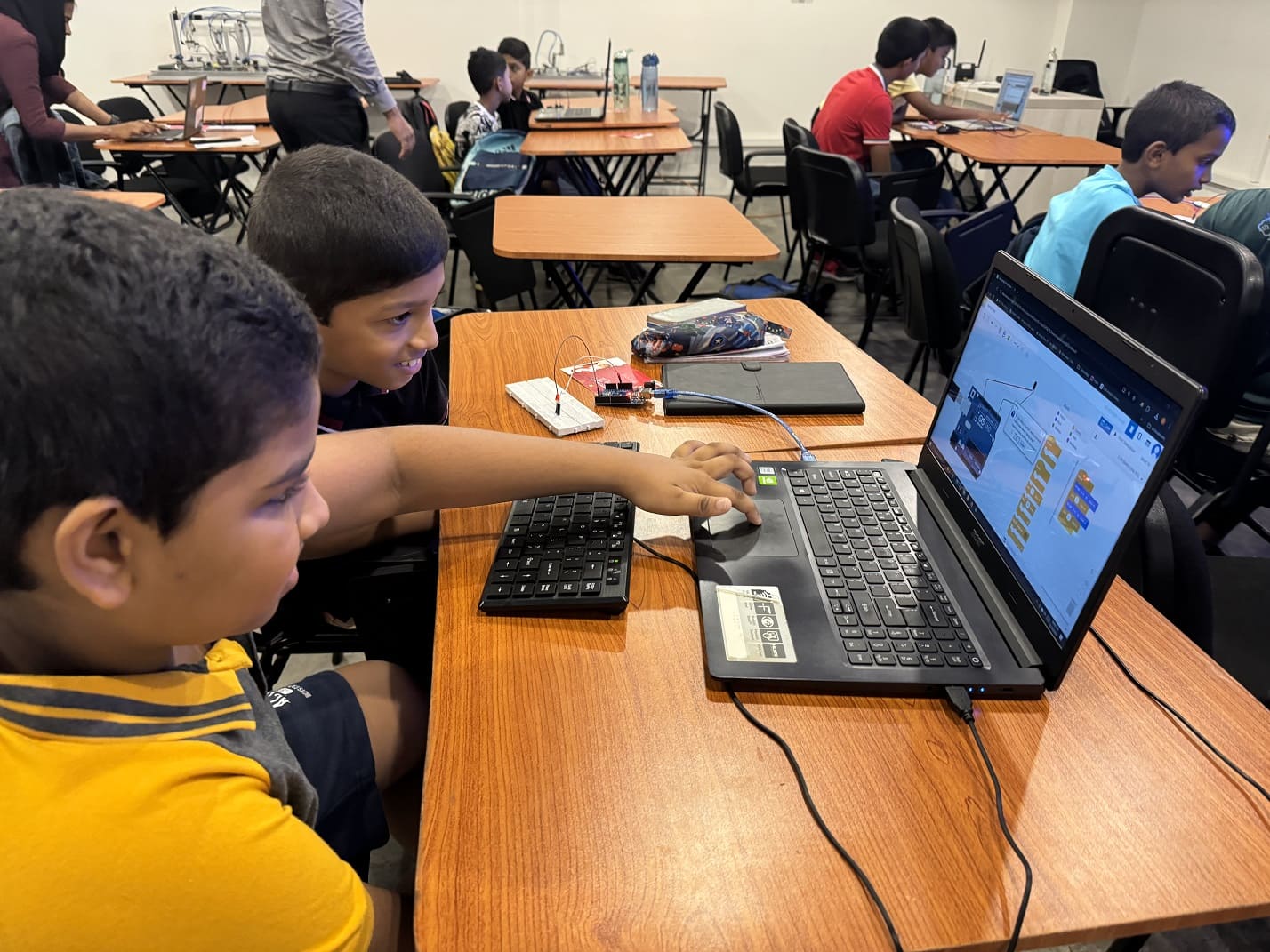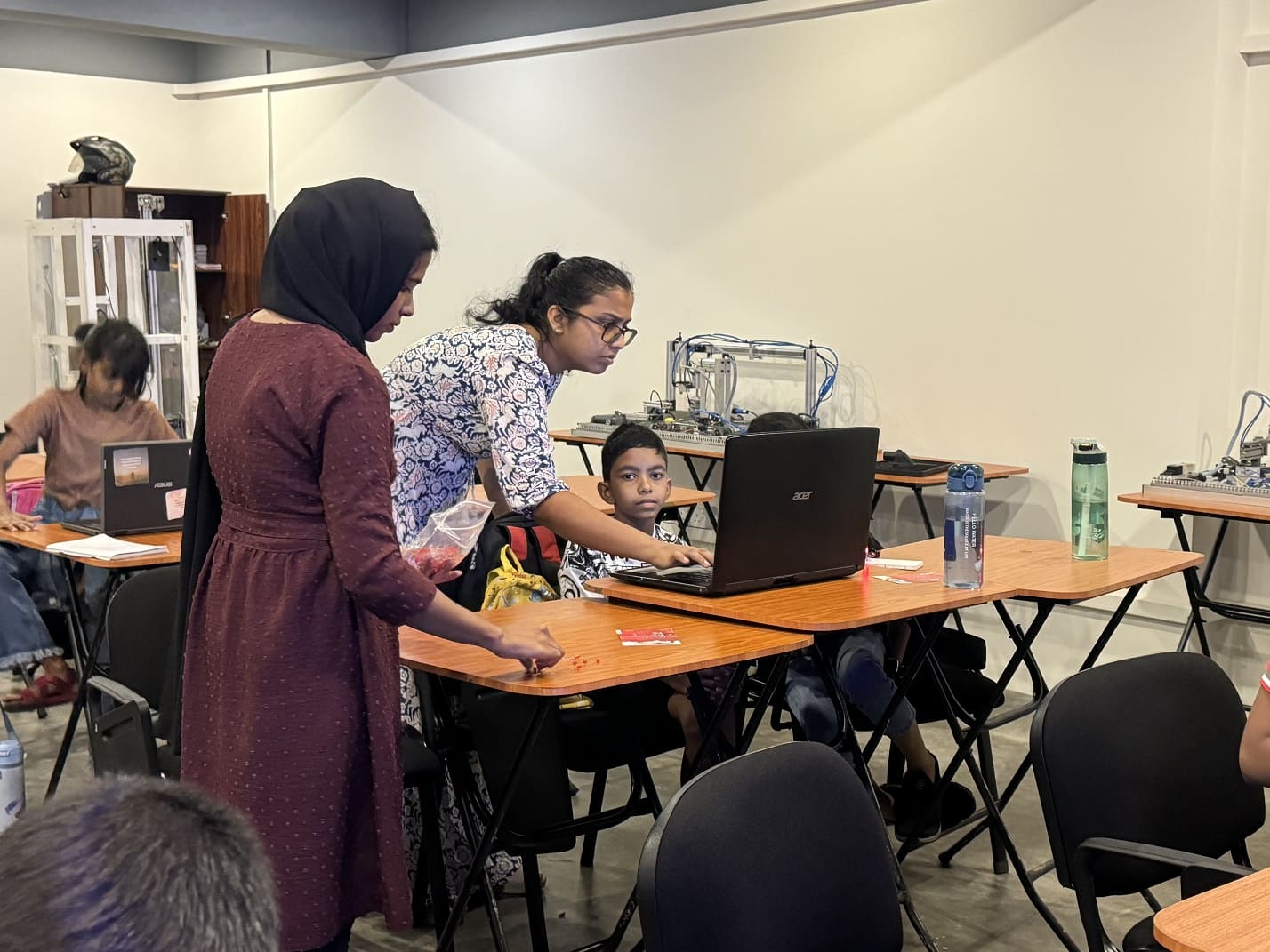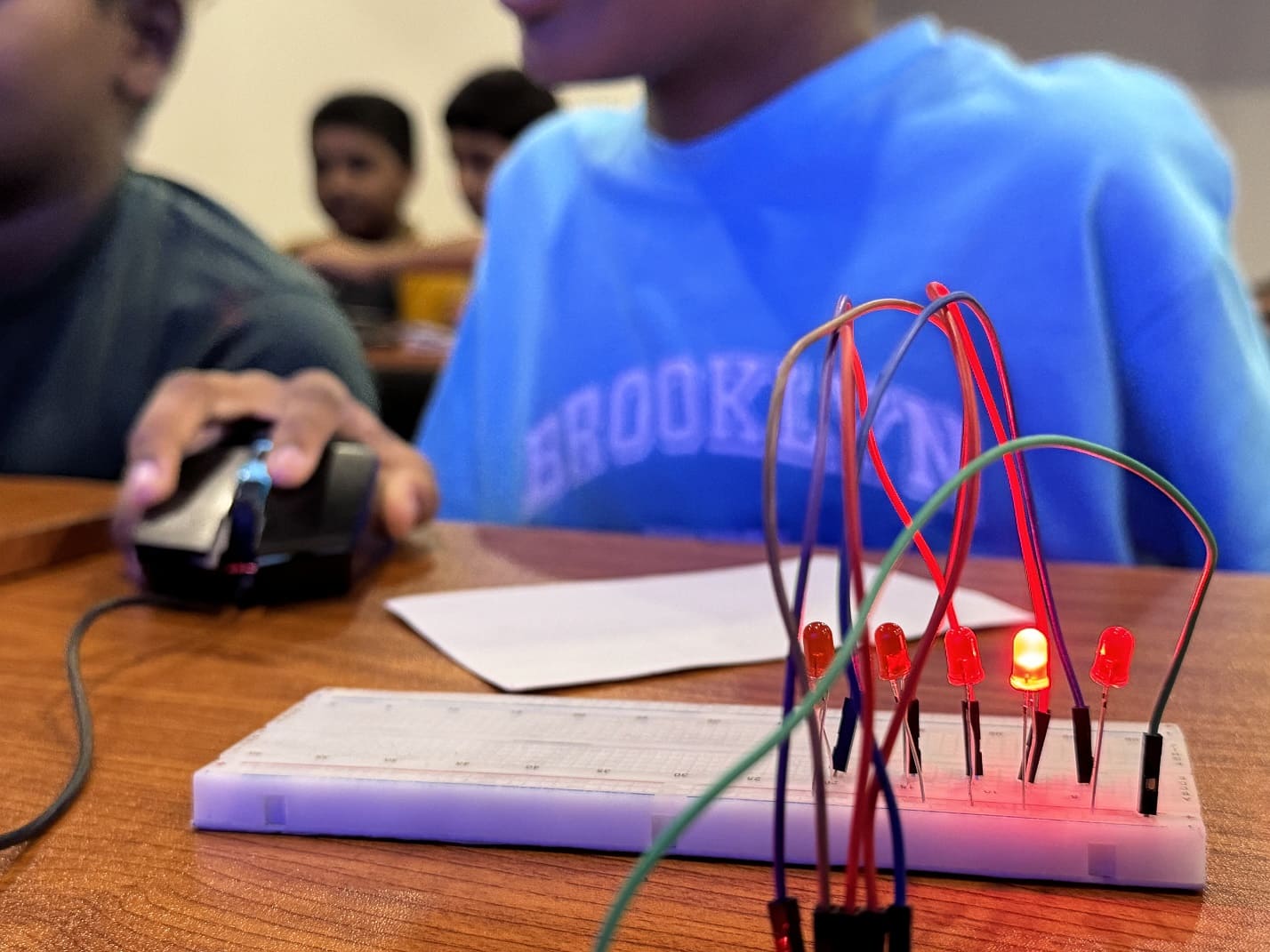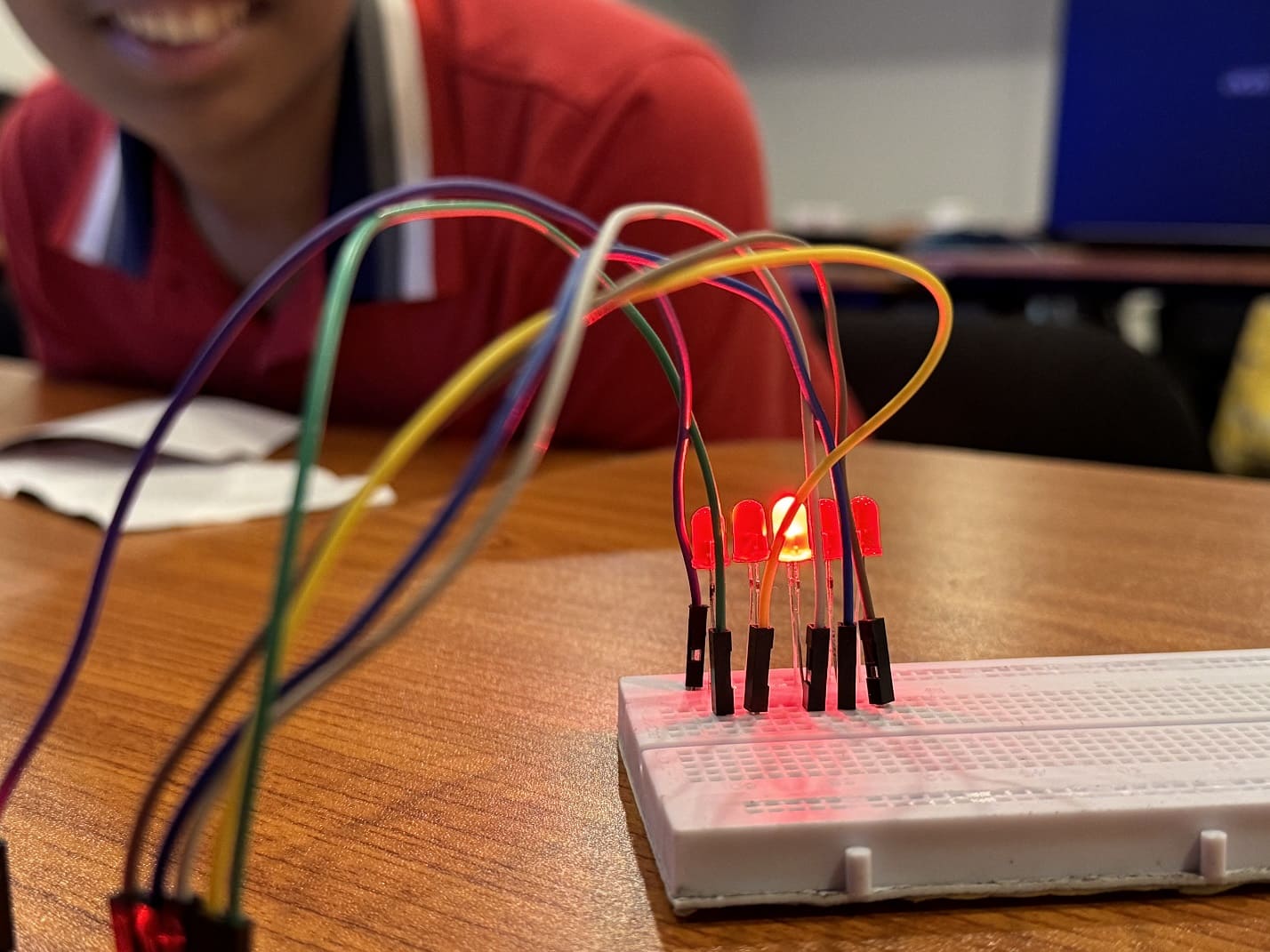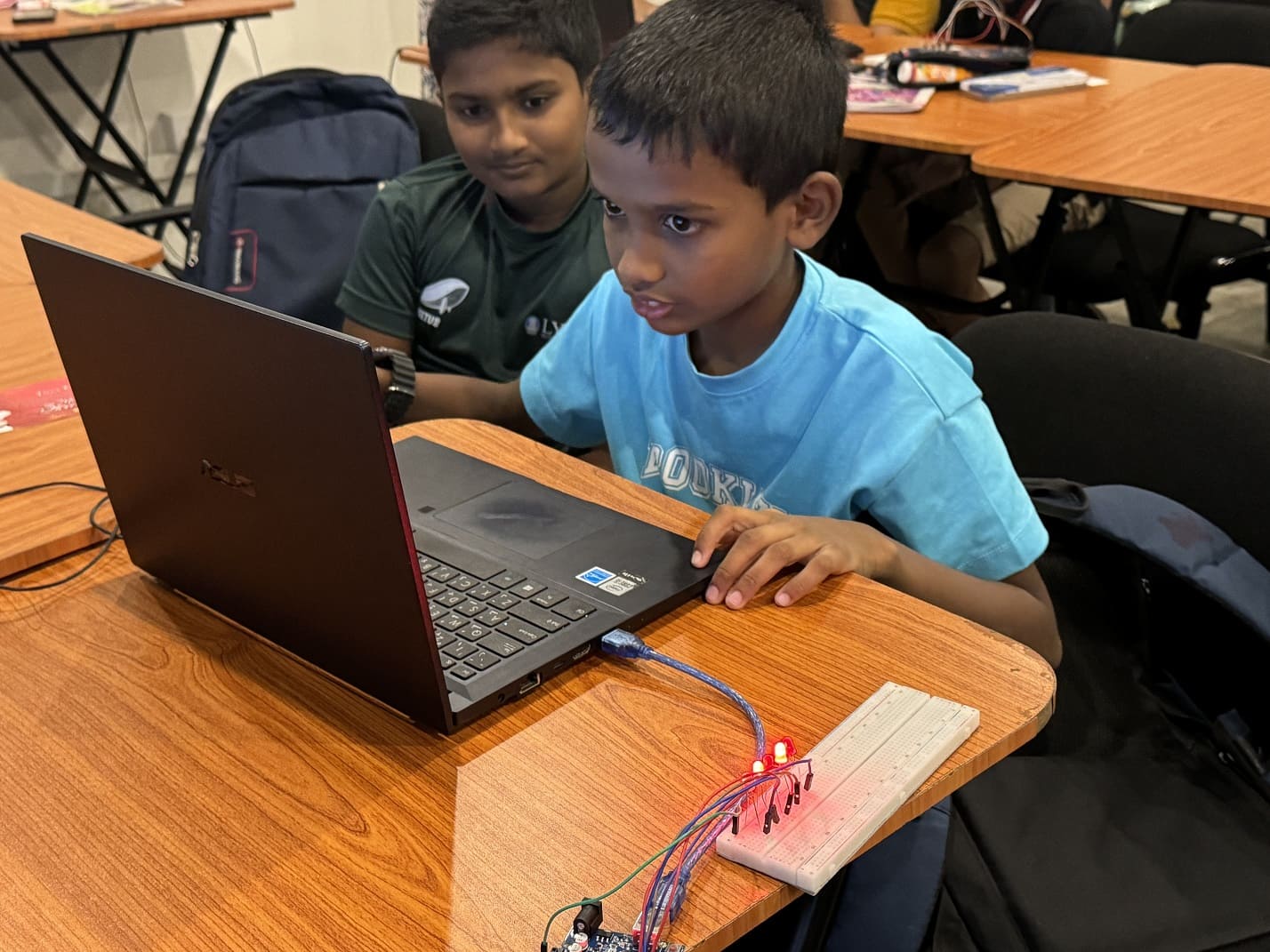The Junior Robotics Program focuses on enhancing students' logical thinking and problem-solving abilities through Scratch programming. By gradually introducing a programming language, students learn fundamental programming concepts and logic, fostering creativity and analytical skills. Alongside programming, students explore basic electronics, including motors, sensors, and other essential components, while building electronic circuits on a breadboard to improve their wiring knowledge and hands-on skills.
As the program progresses, students are introduced to the concept of microcontrollers as the "brain" of robots and gain experience working with the Arduino environment. They apply their learning by designing and programming robots, such as obstacle-avoiding robots. Additionally, the program provides industrial-level exposure by introducing students to pneumatics and advanced technologies like Artificial Intelligence and 3D printing, equipping them with skills relevant to the modern technological landscape.