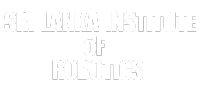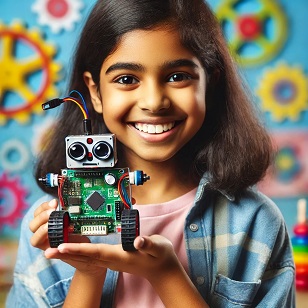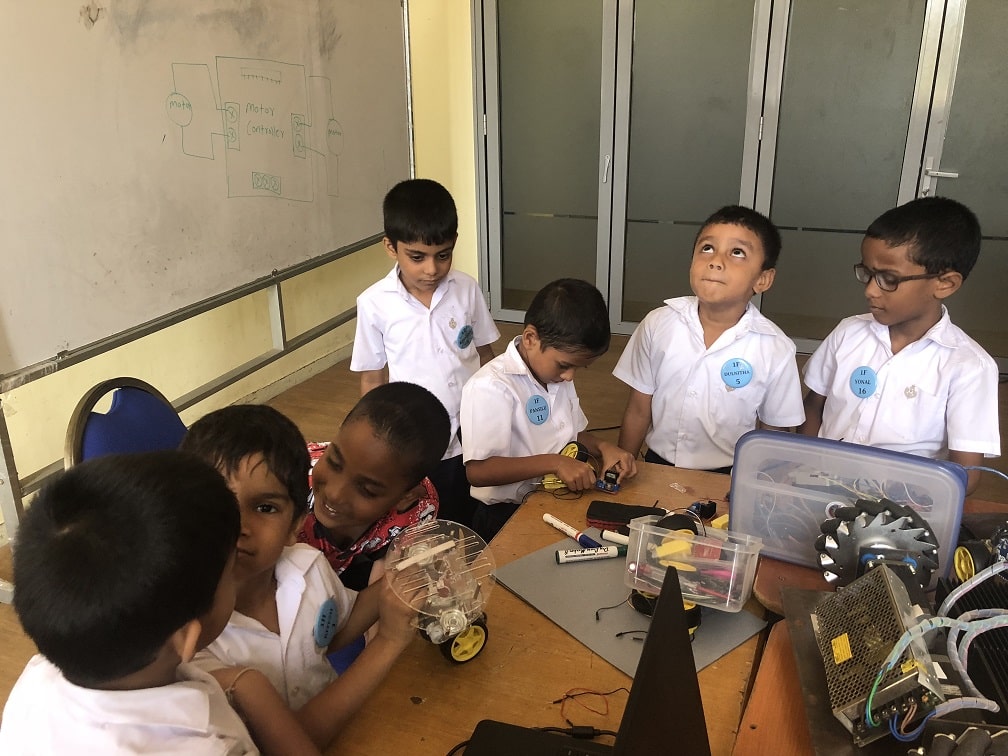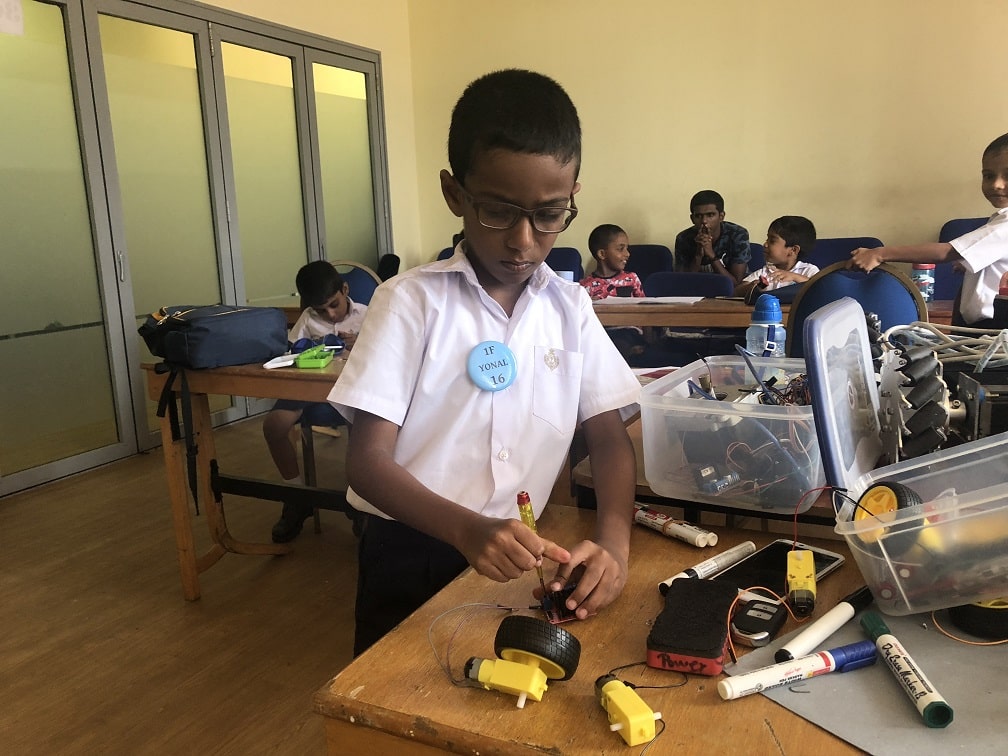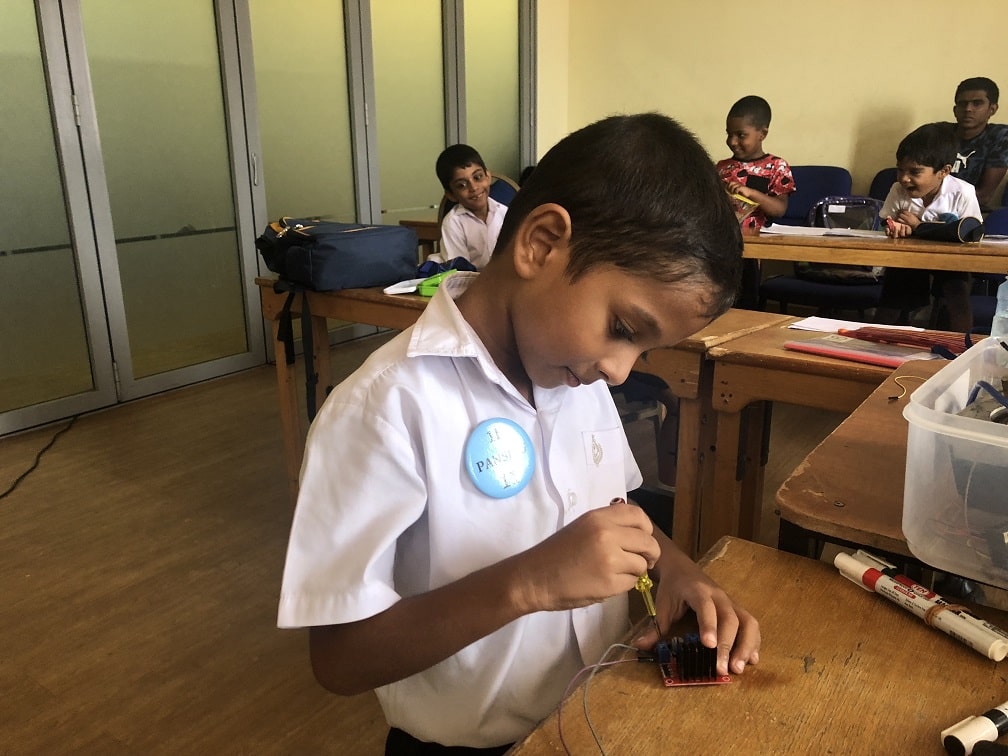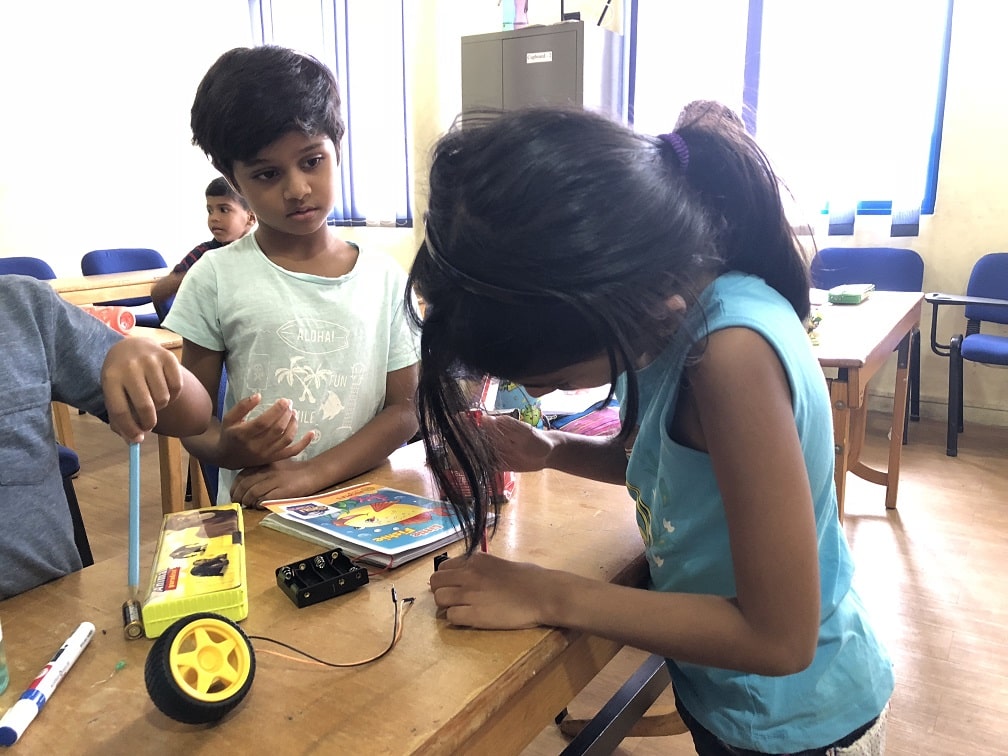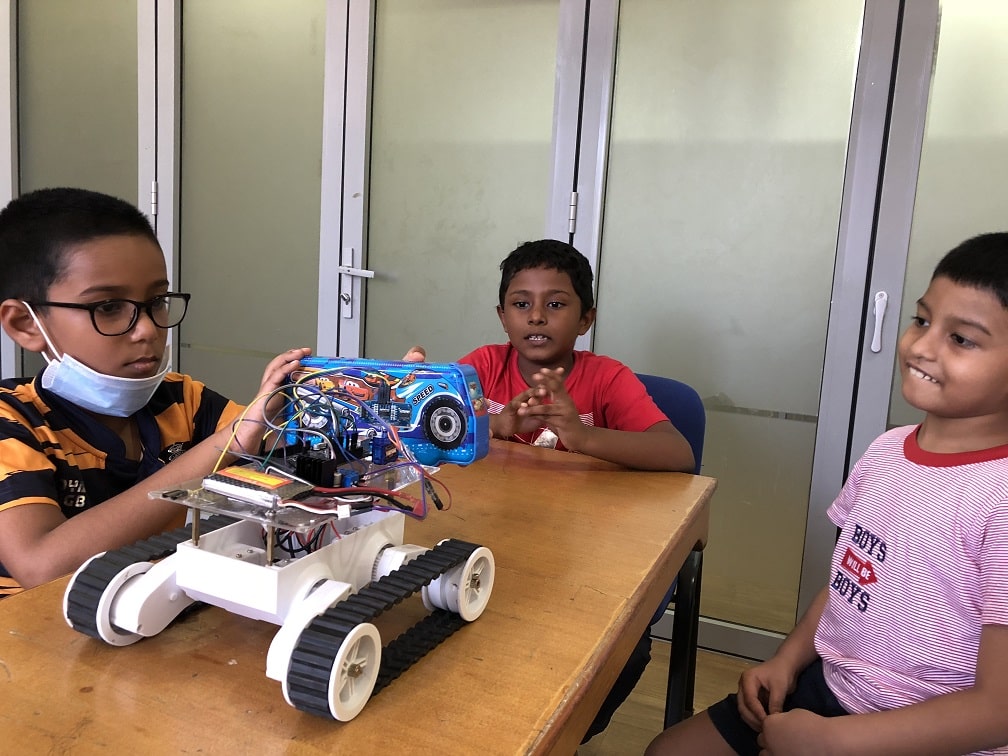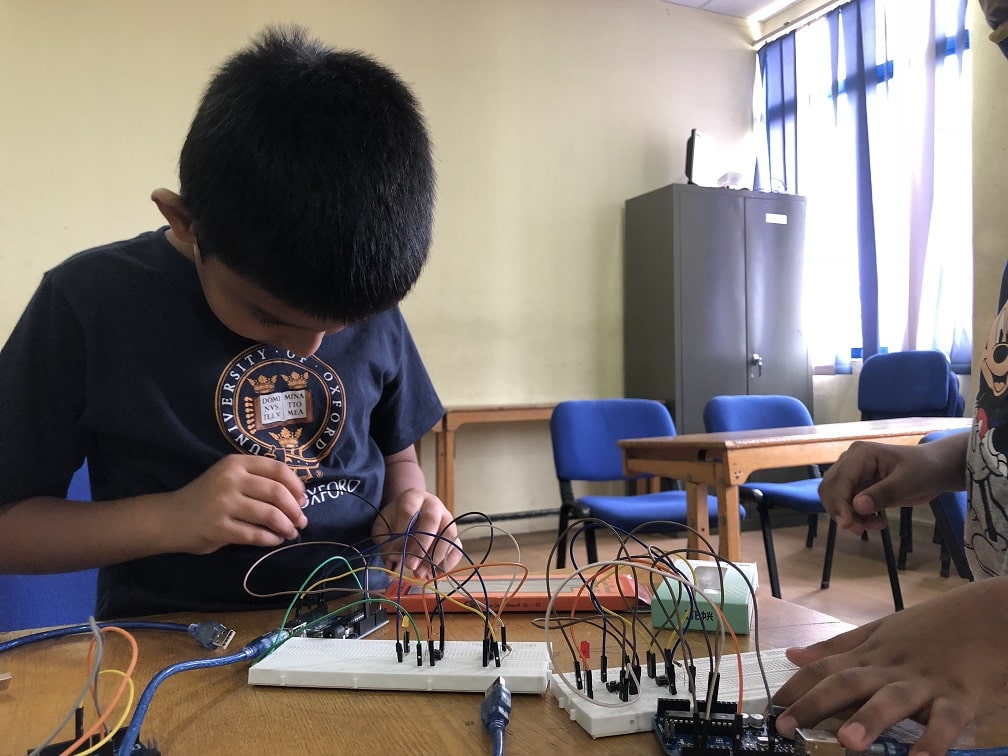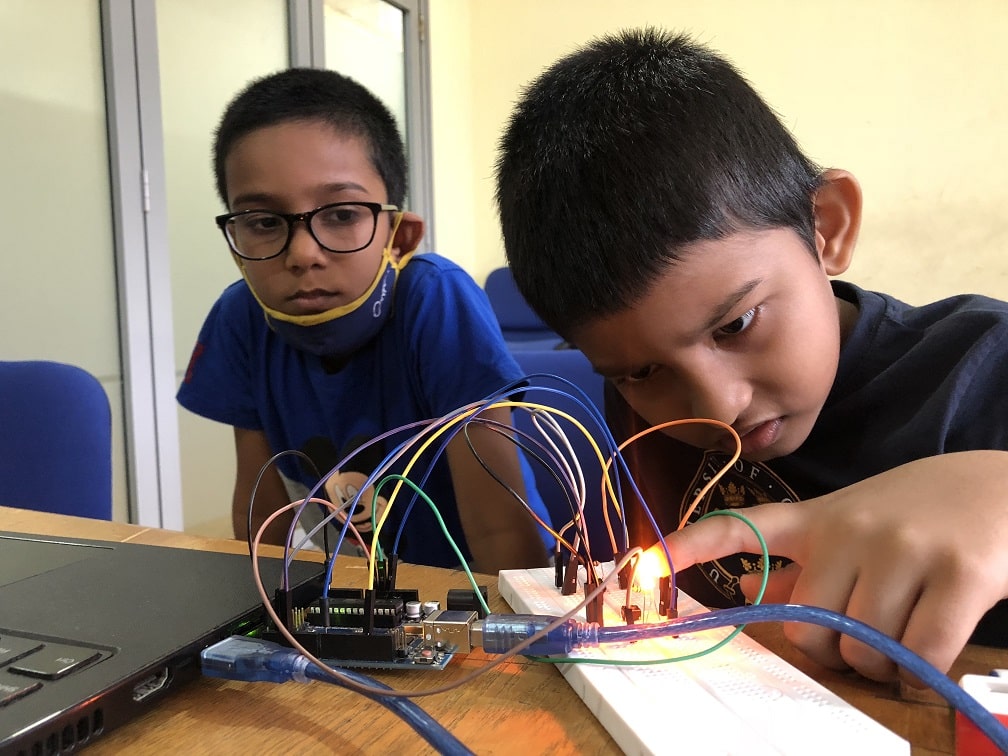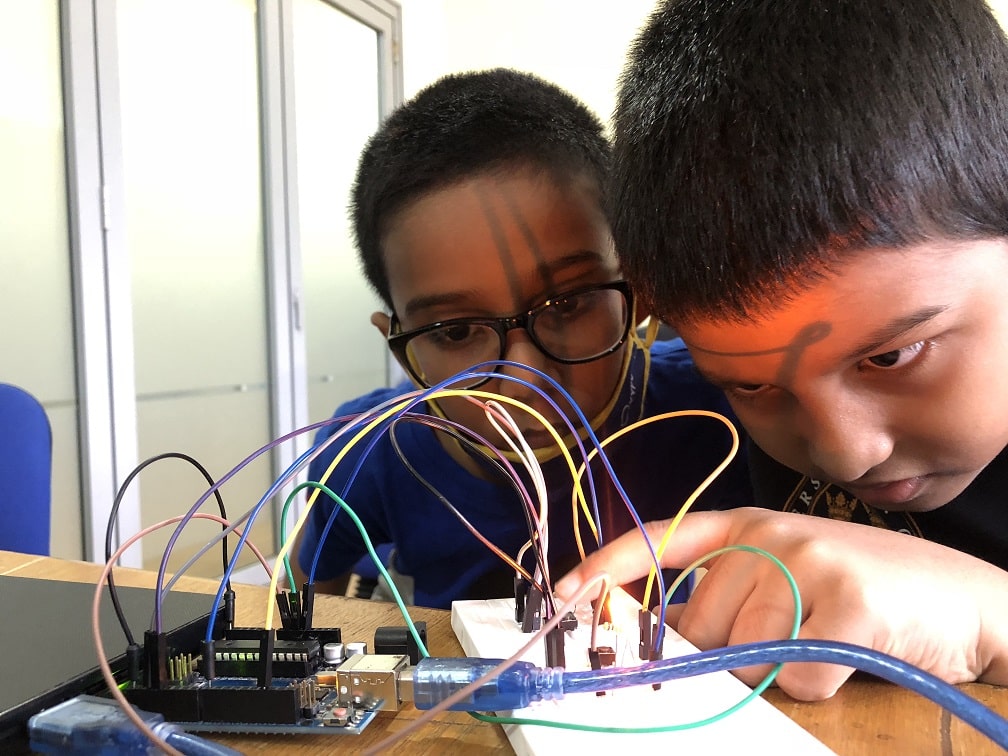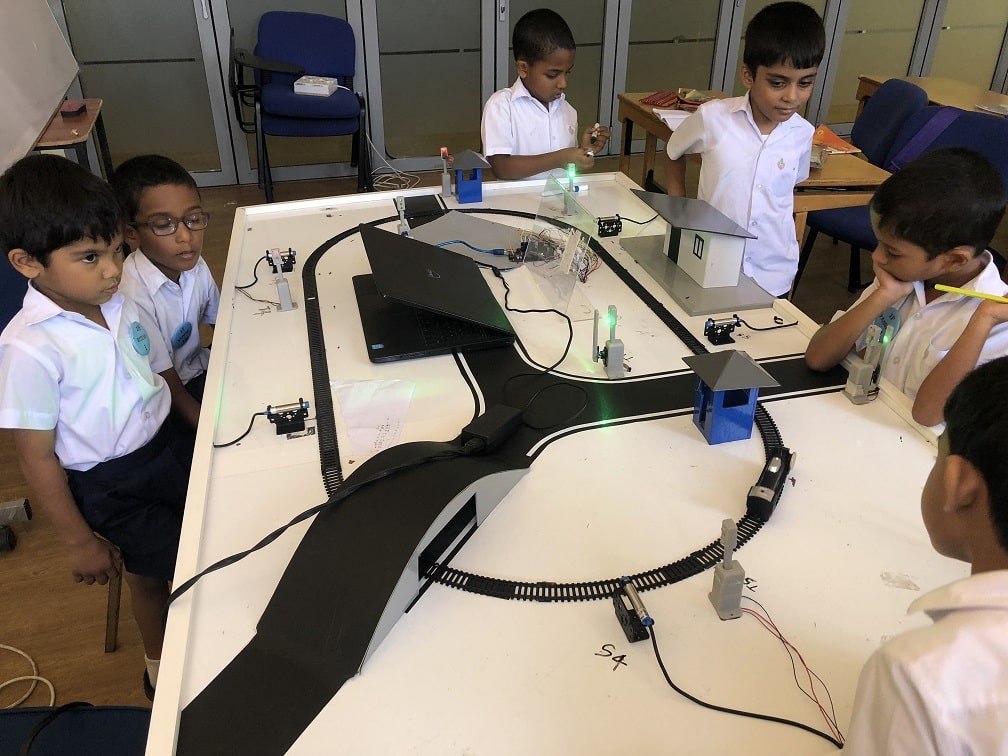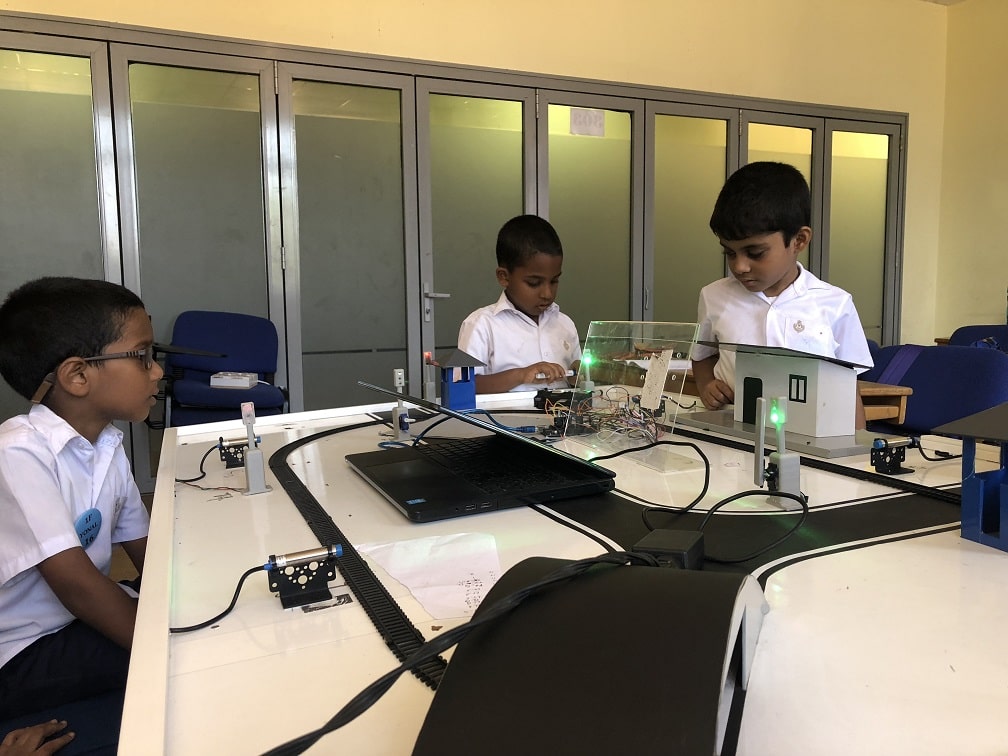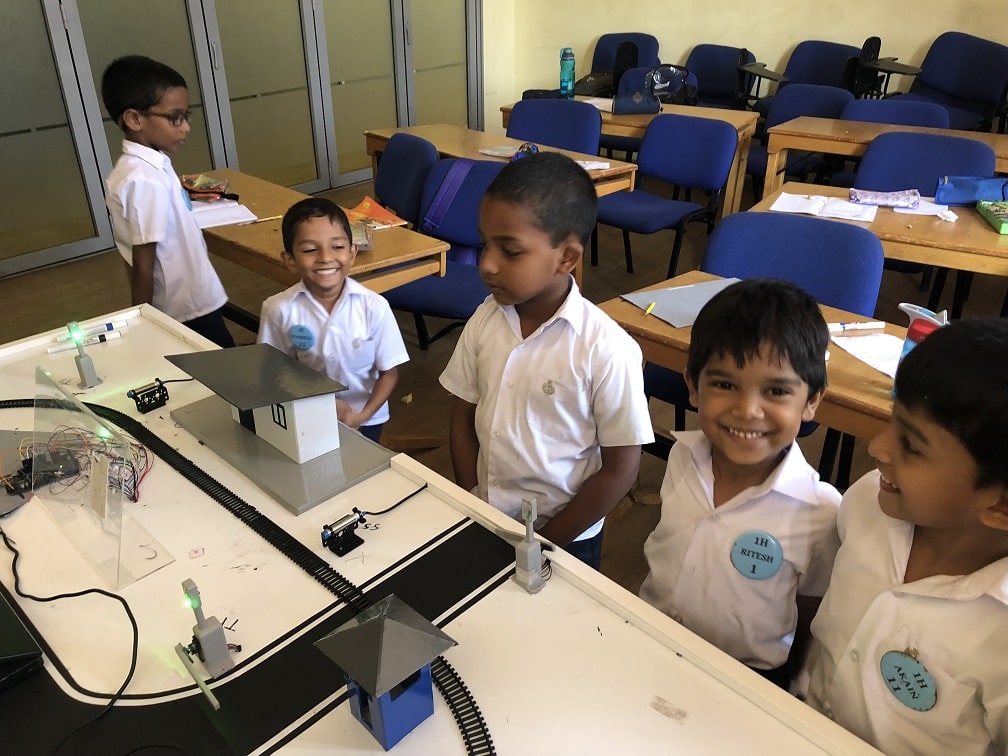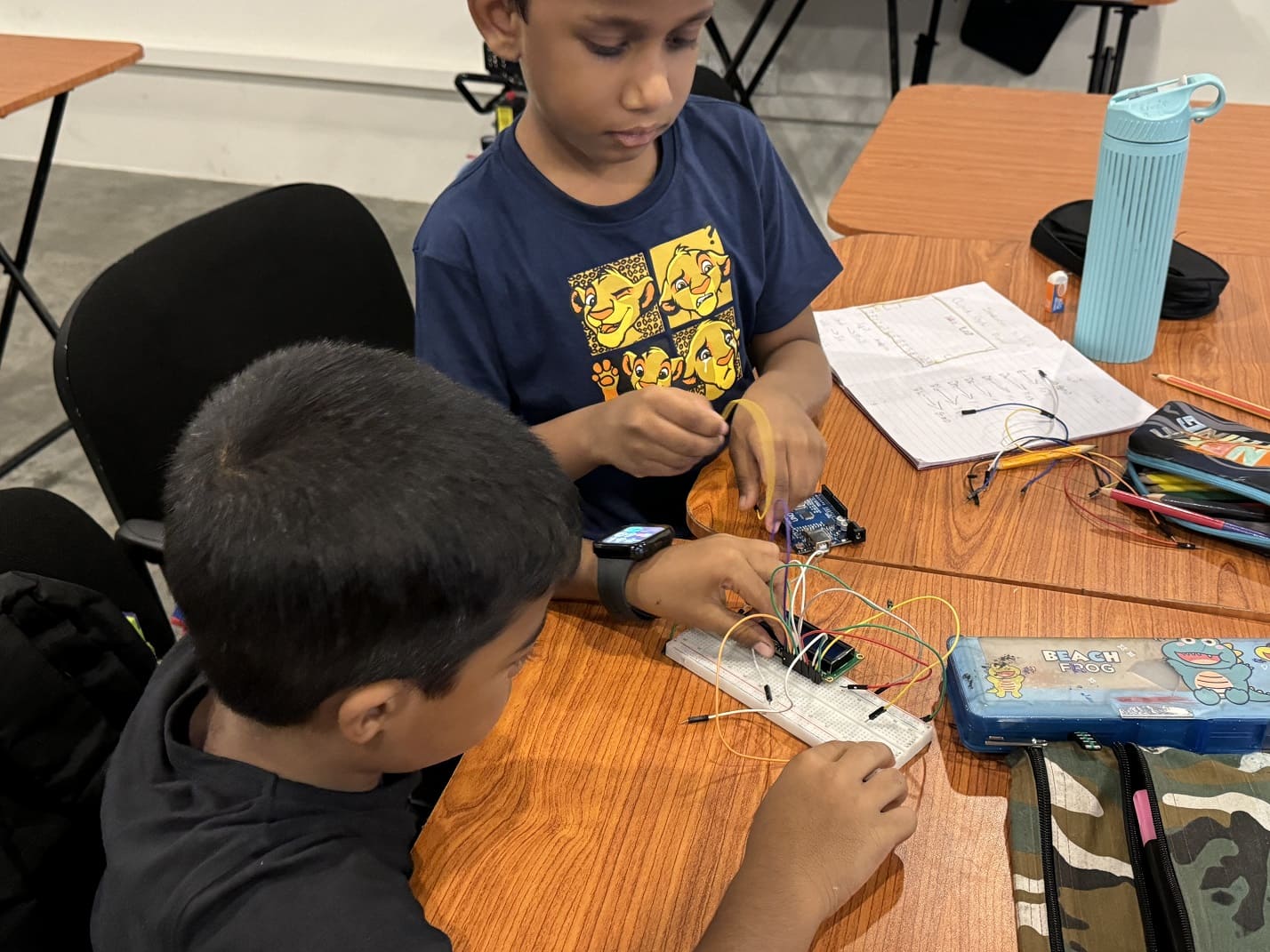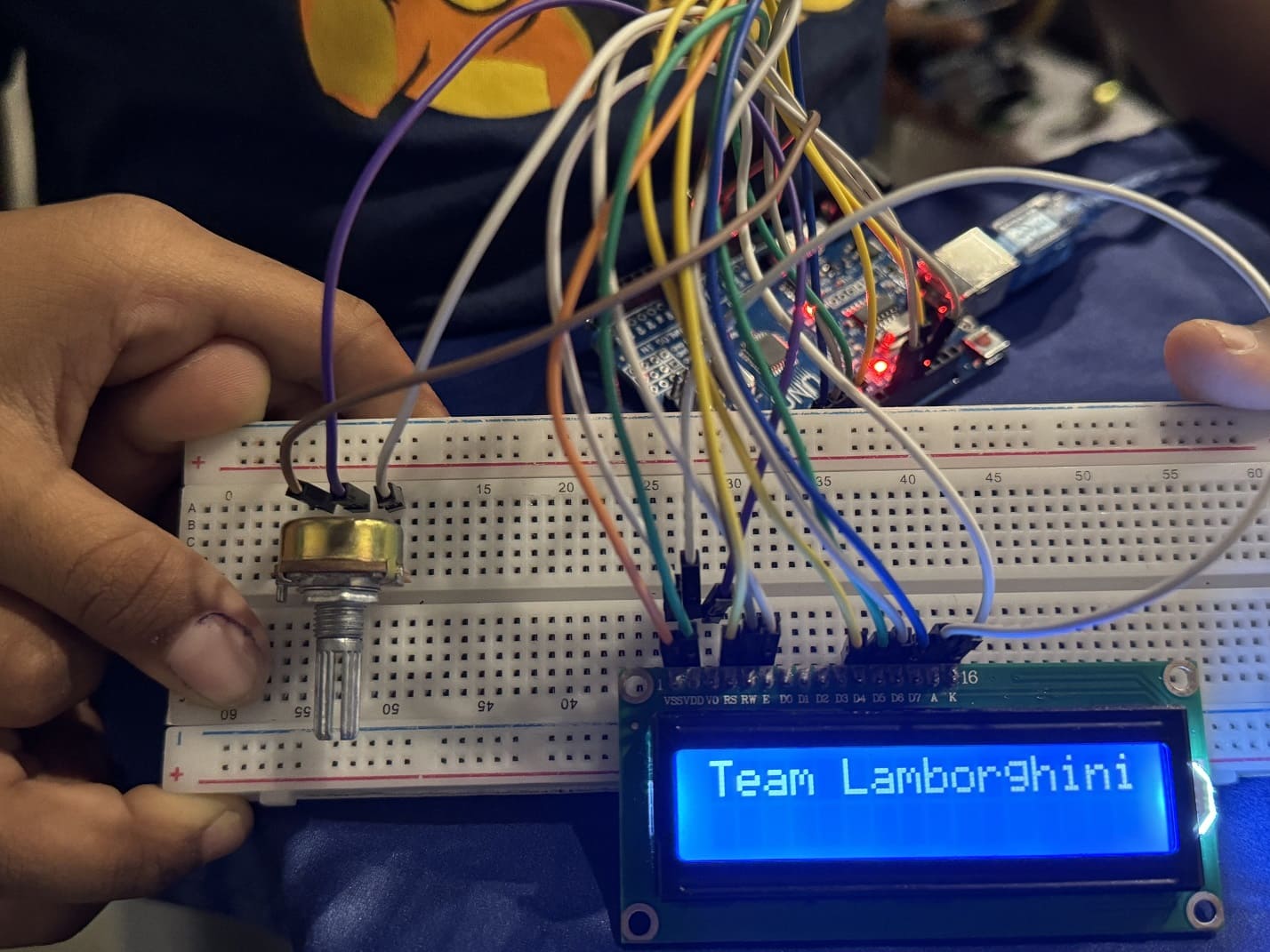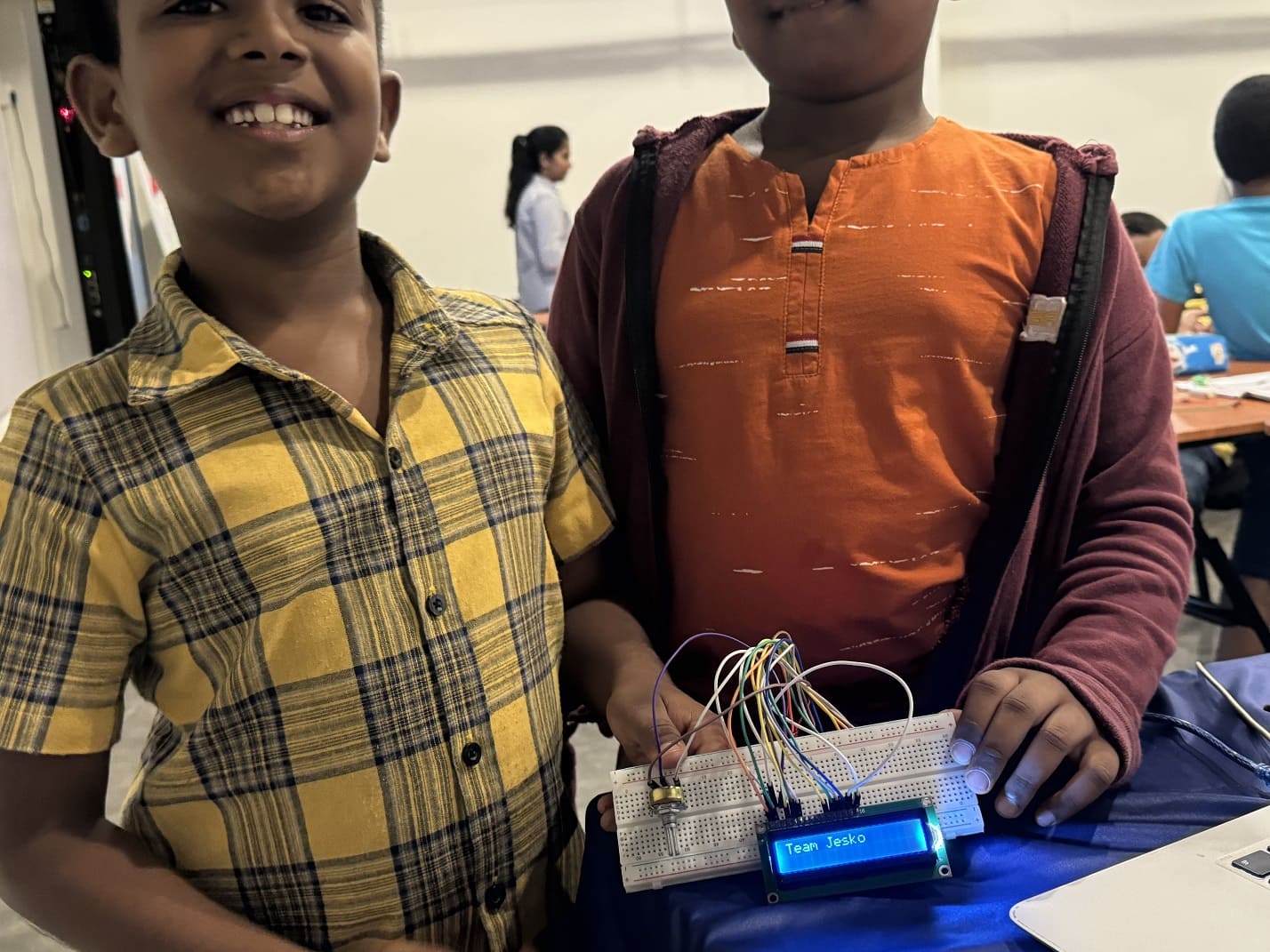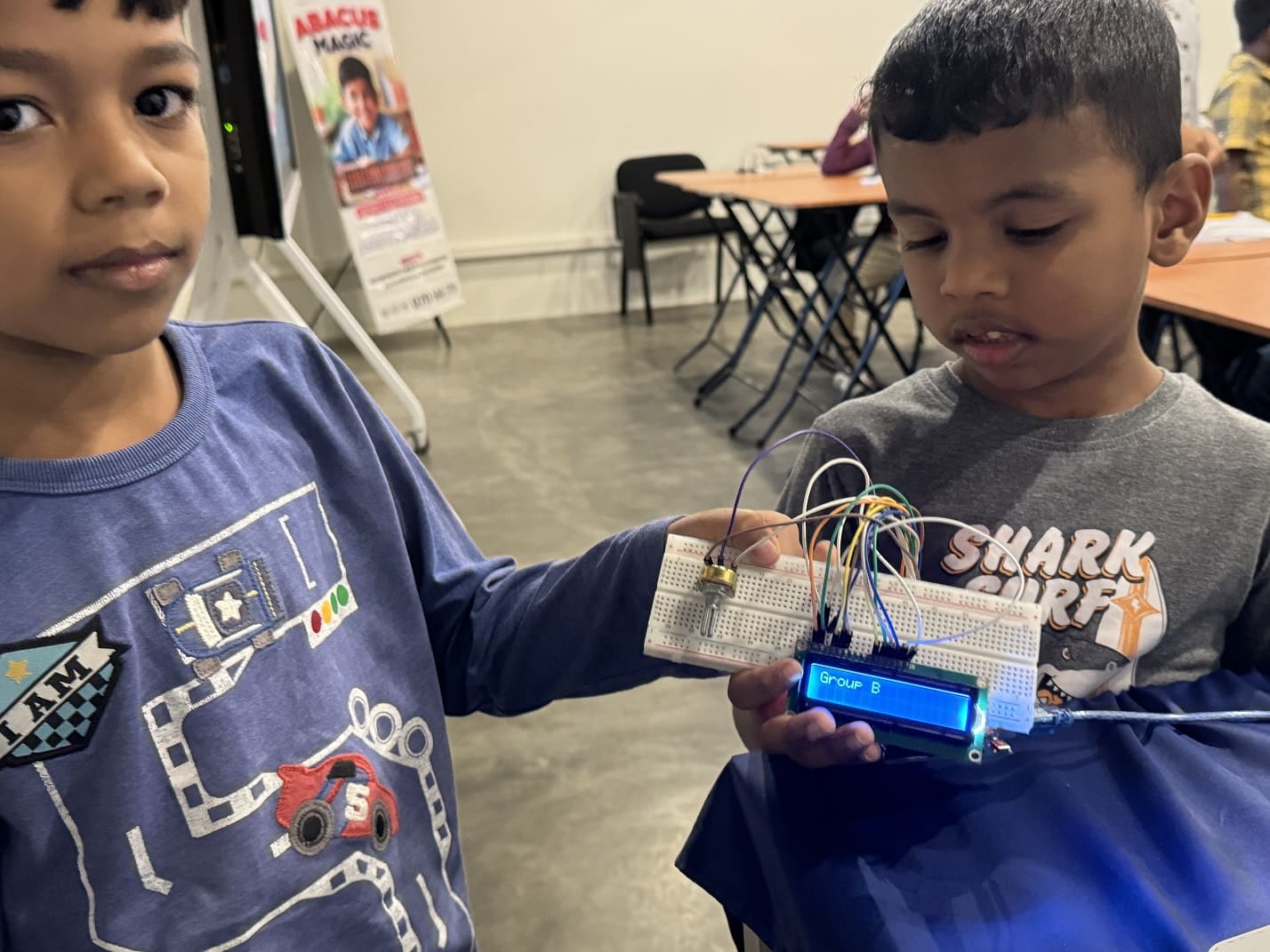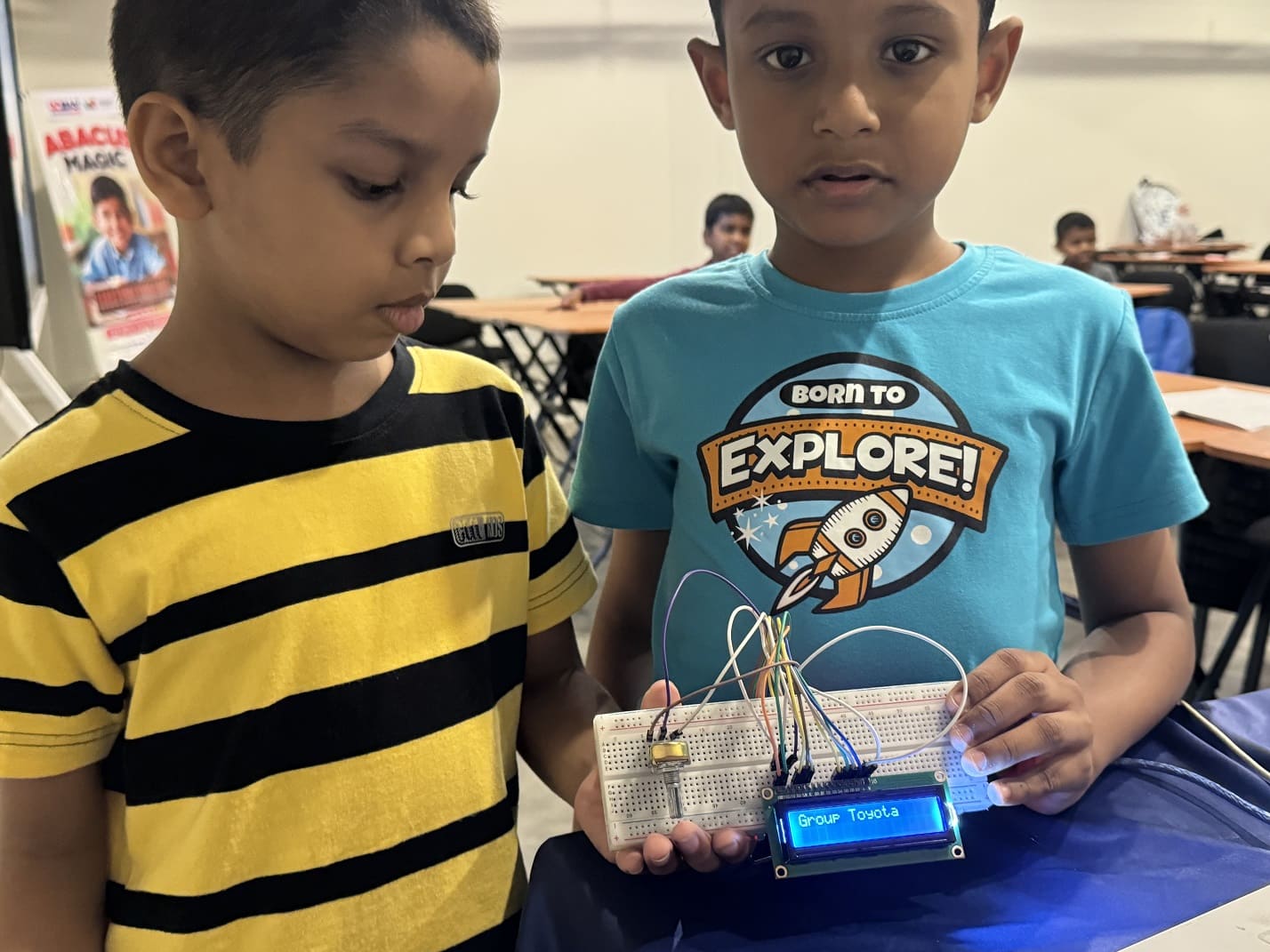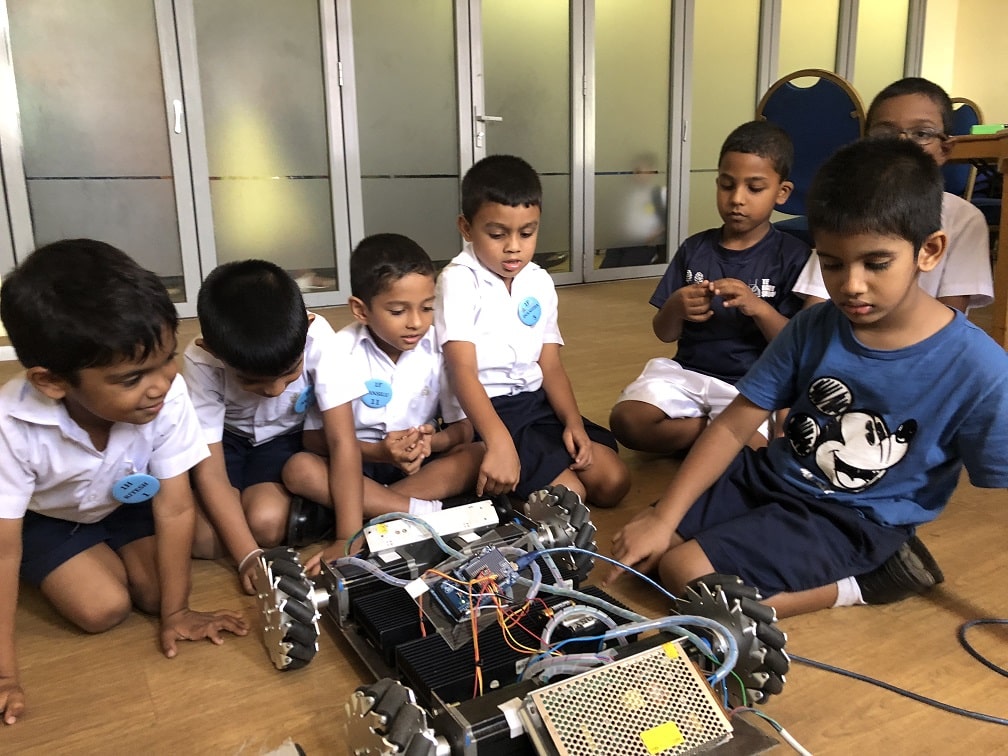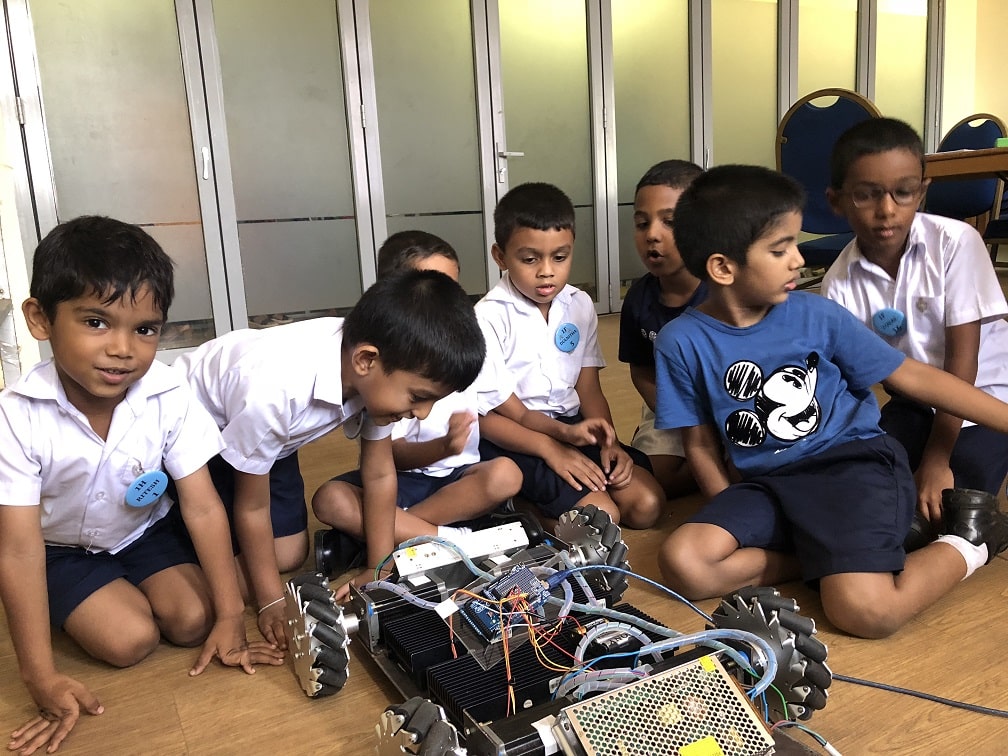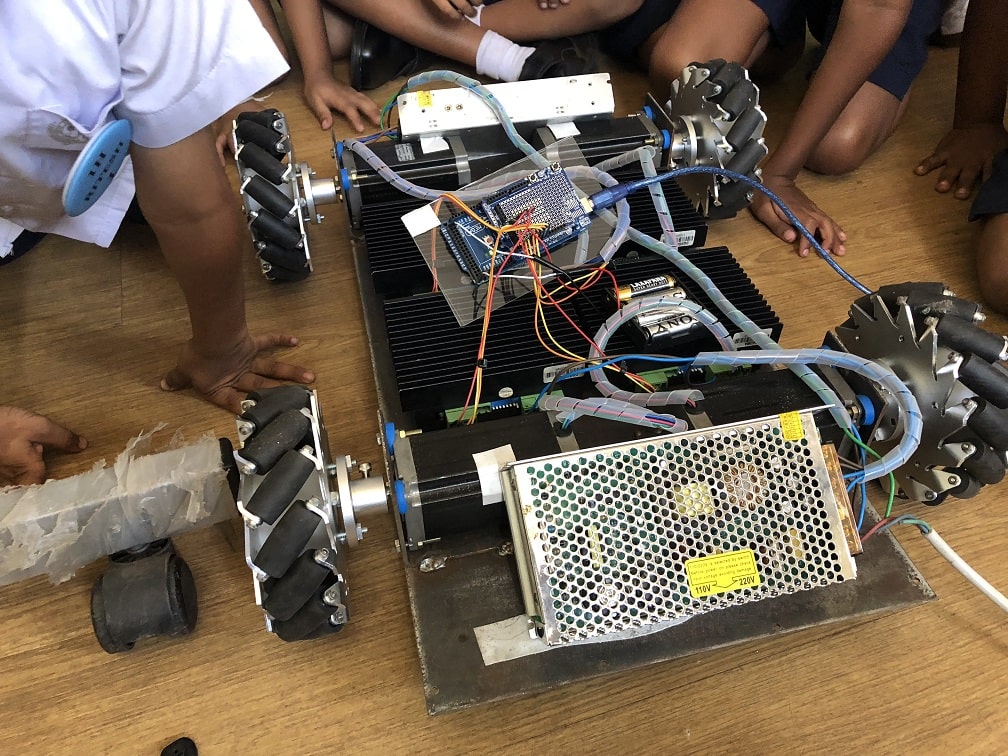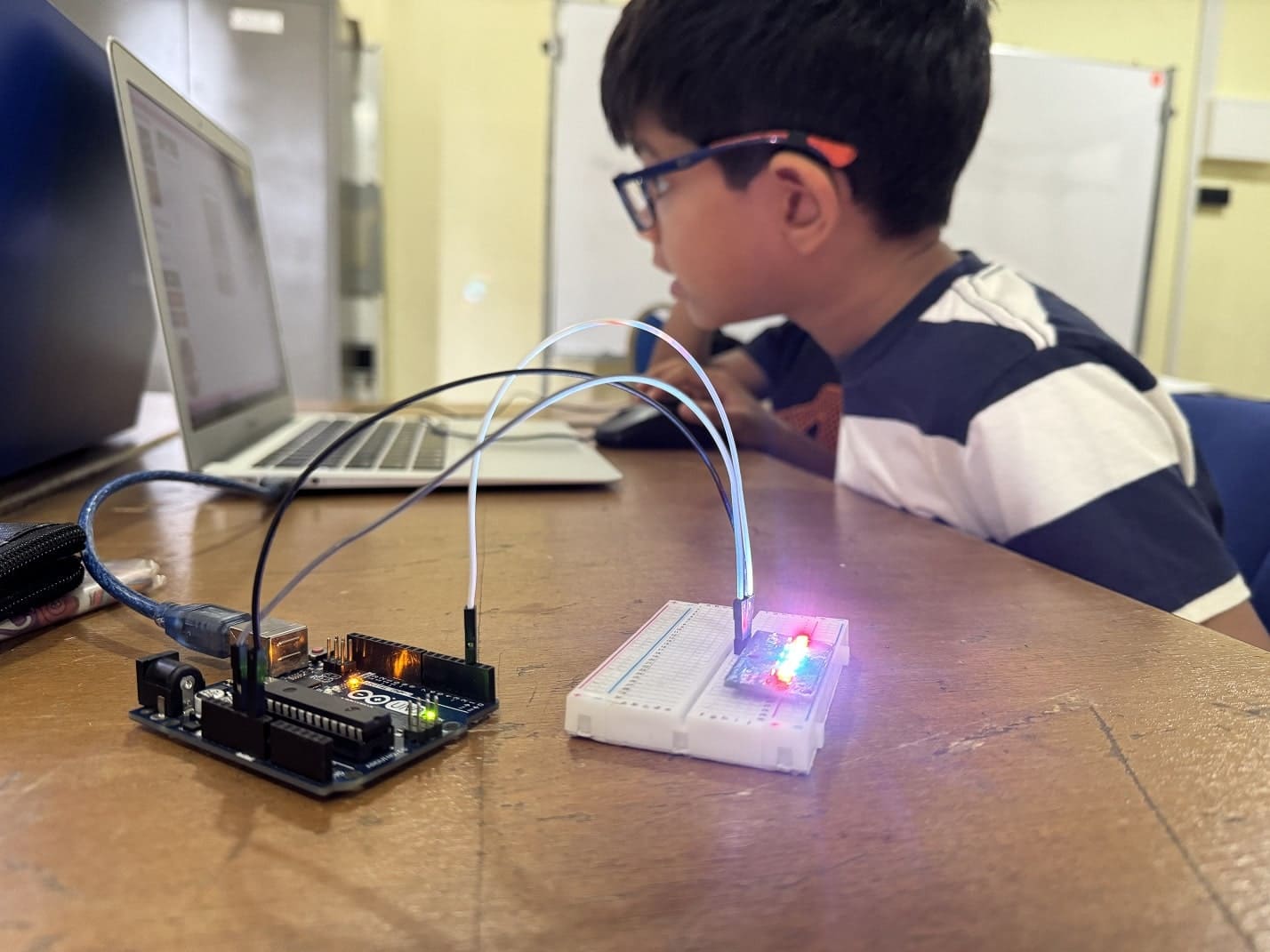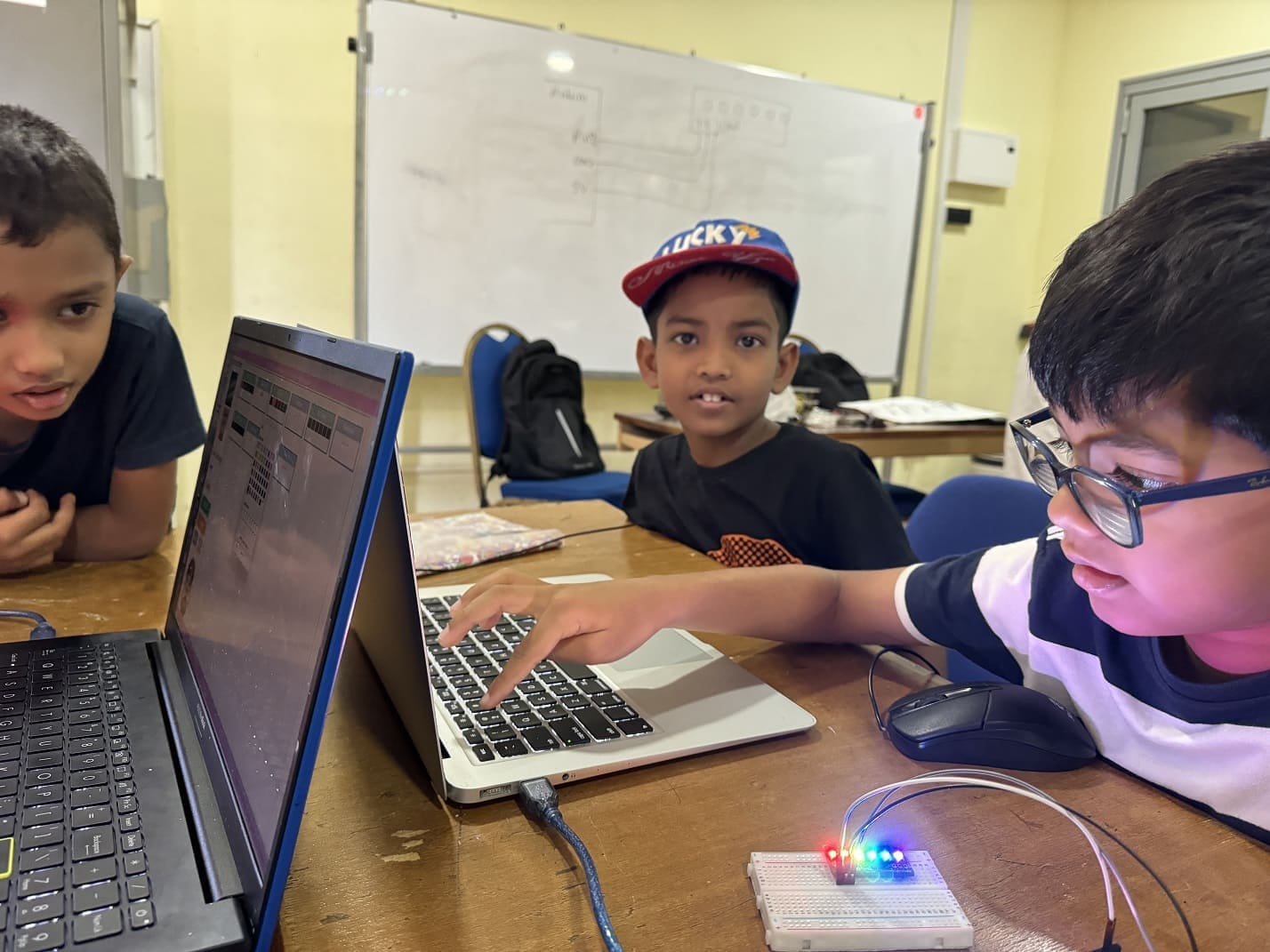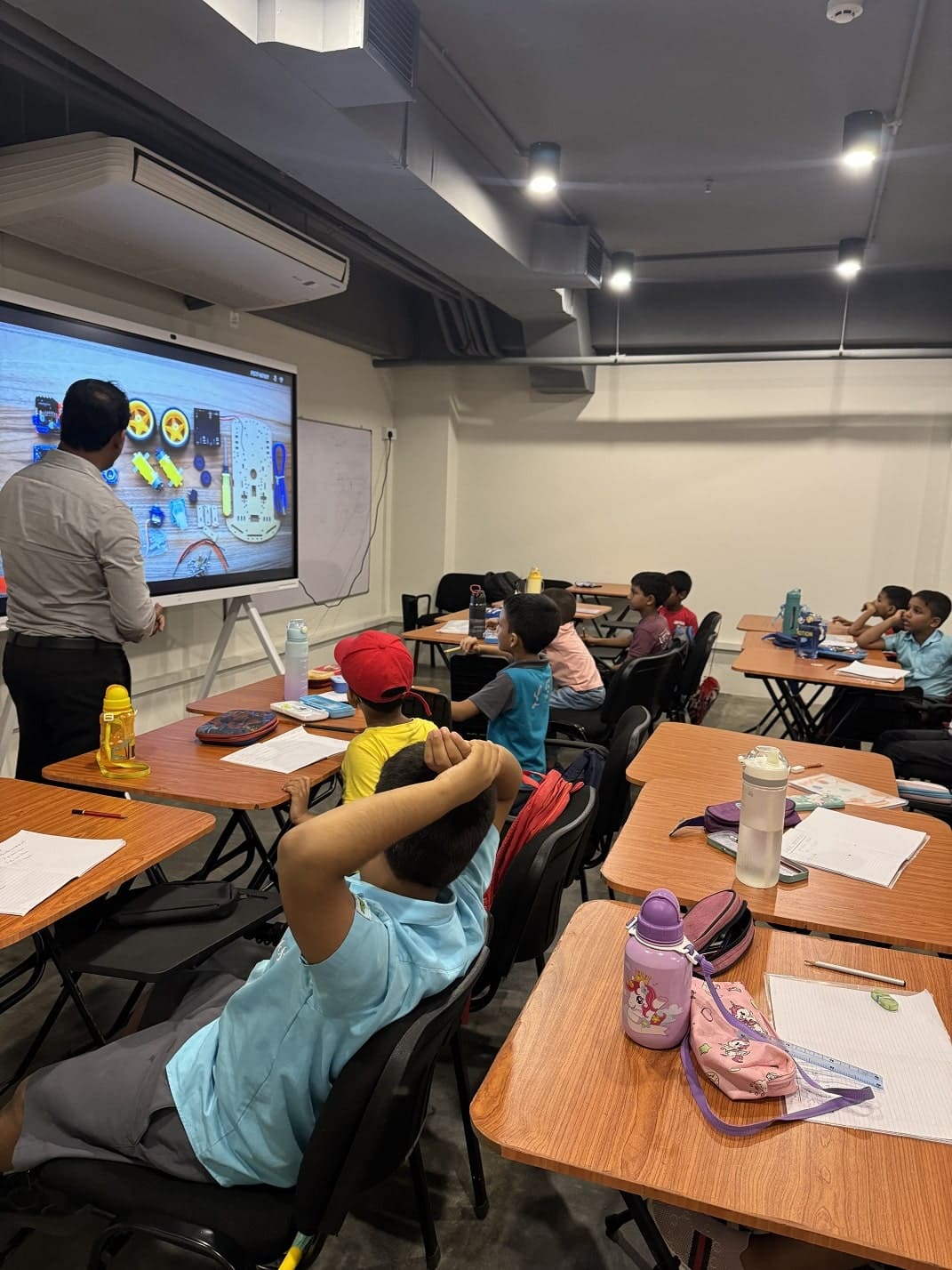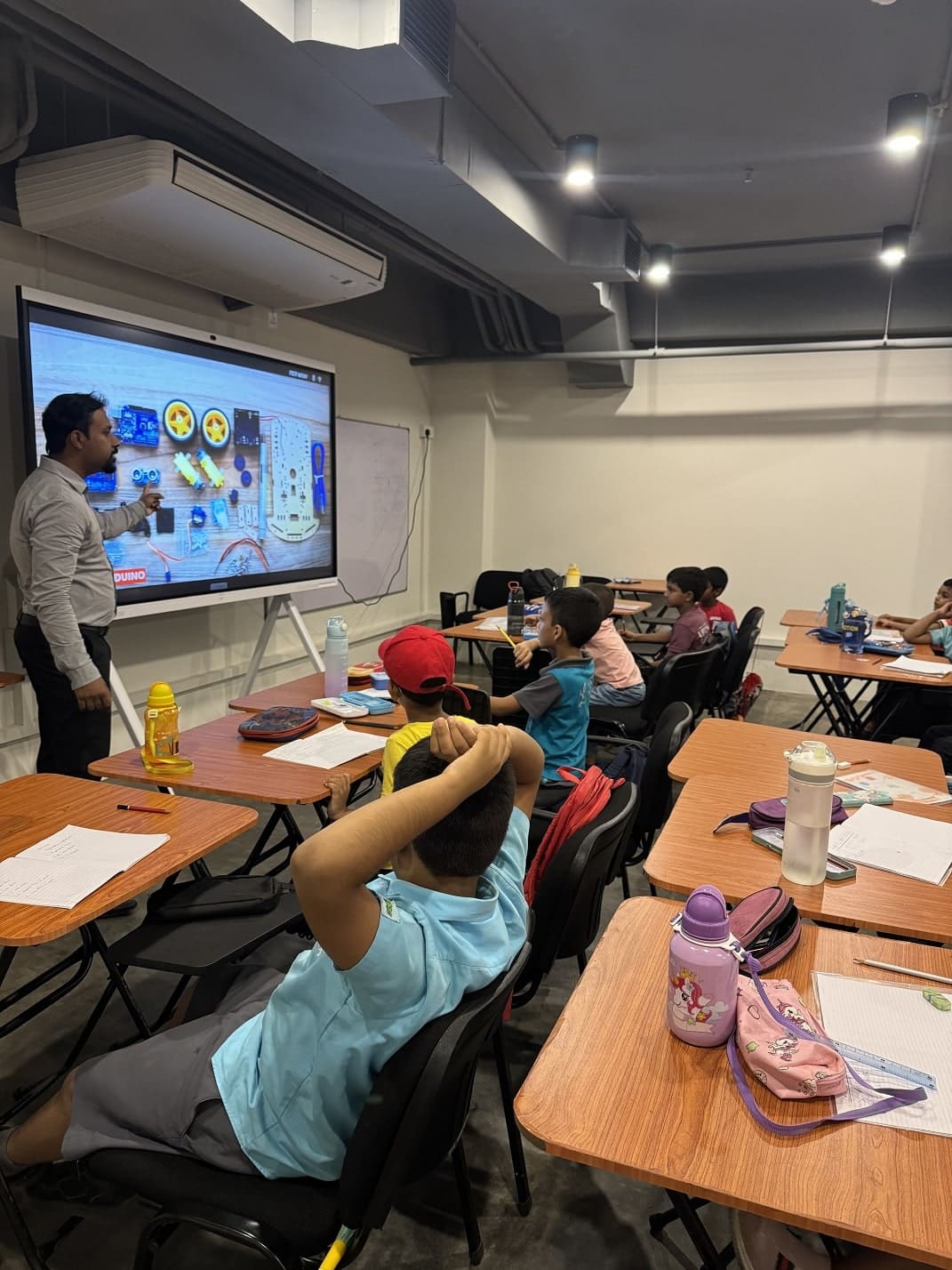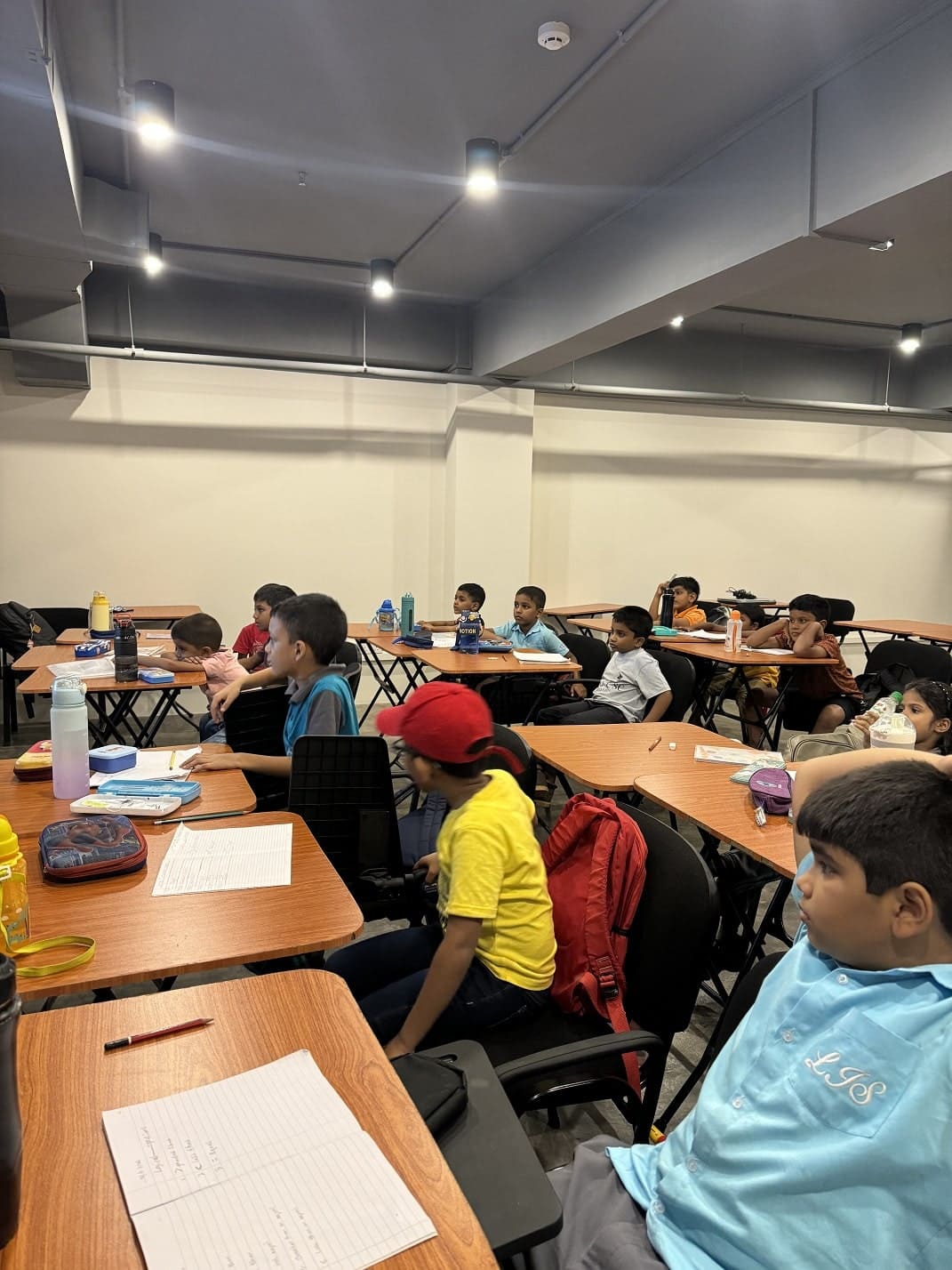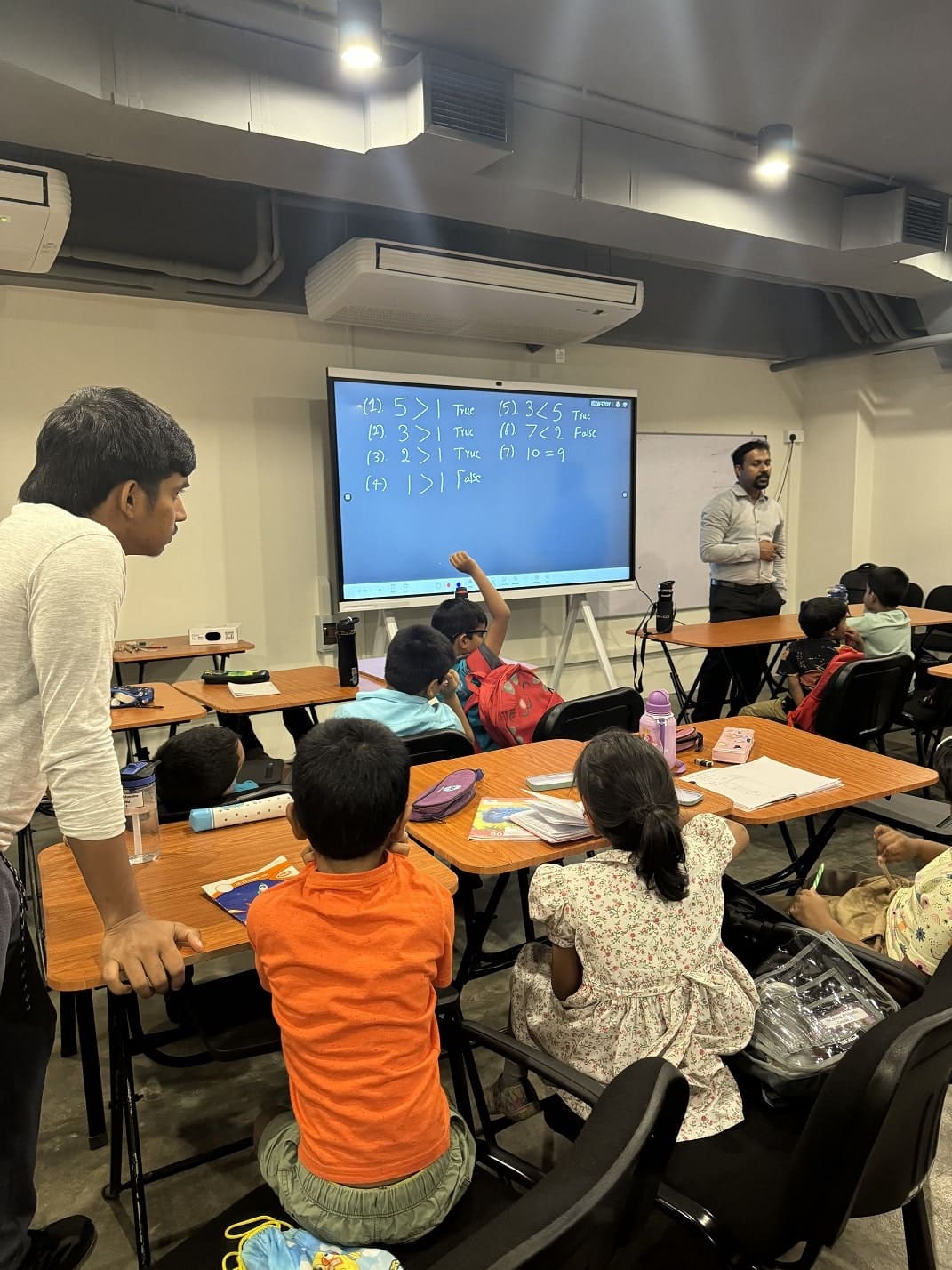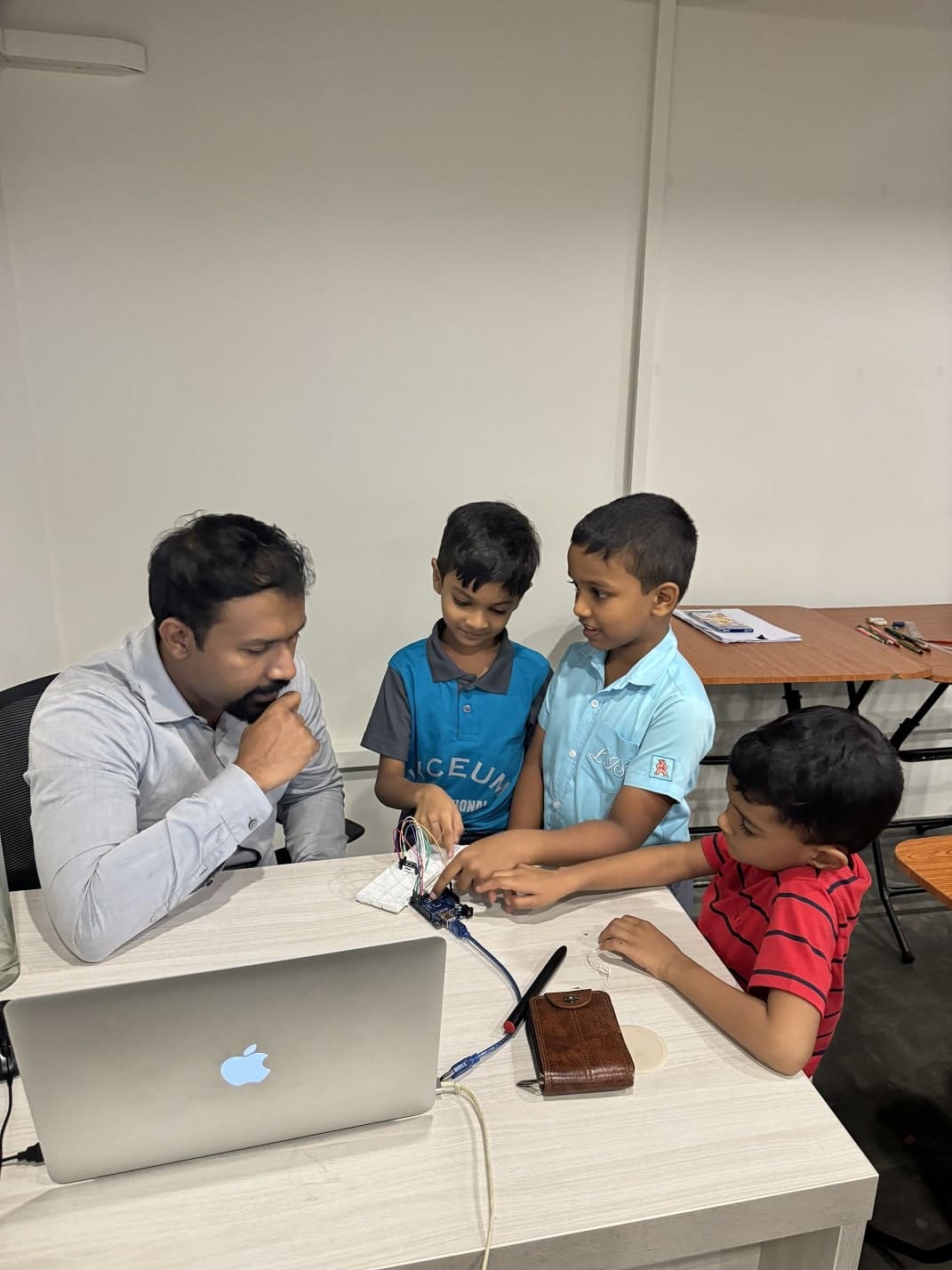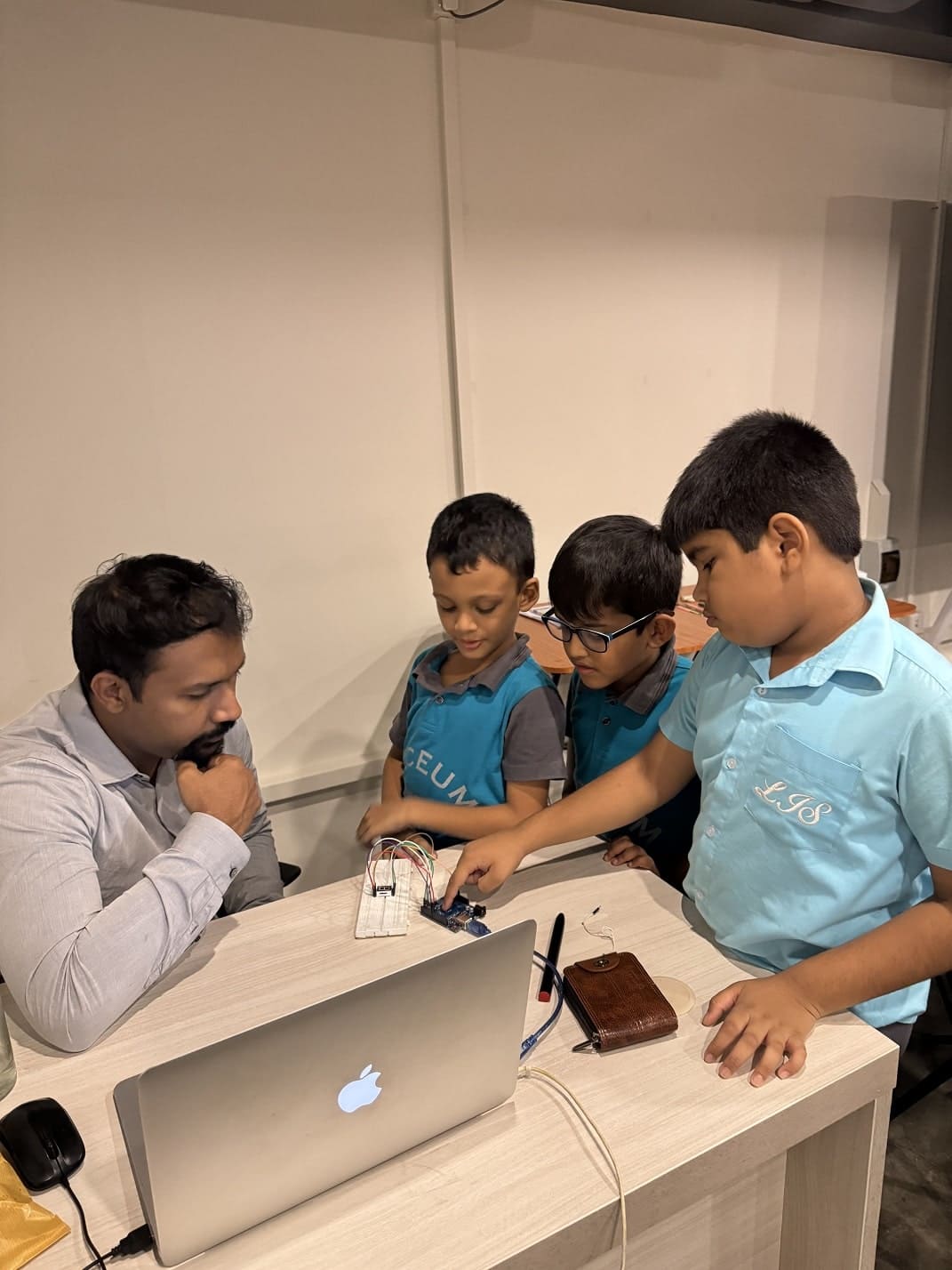The Kids Robotics Program for Grades 1–3 is designed to immerse young minds in the exciting world of modern technology. Children are introduced to advancements in robotics, artificial intelligence, and 3D printing, fostering curiosity and enthusiasm for innovation. They learn the fundamentals of computer programming by understanding it as a series of instructions and exploring various types of robots. Basic electronics concepts are introduced, including an overview of motors, sensors, and other components integral to building robots. Through engaging, hands-on activities, students create simple circuits on a breadboard, laying the foundation for practical problem-solving skills.
As the program progresses, children are introduced to microcontrollers, the "brain" of a robot, with the Arduino board serving as their development platform. Scratch programming is used to teach coding concepts in a fun and interactive way, enhancing logical thinking and creativity. The program also incorporates Tinkercad, a tool for designing circuits, allowing students to visualize and build their ideas digitally. By blending technology exploration with practical experience, the Kids Robotics Program equips young learners with essential skills and ignites a passion for innovation and engineering.